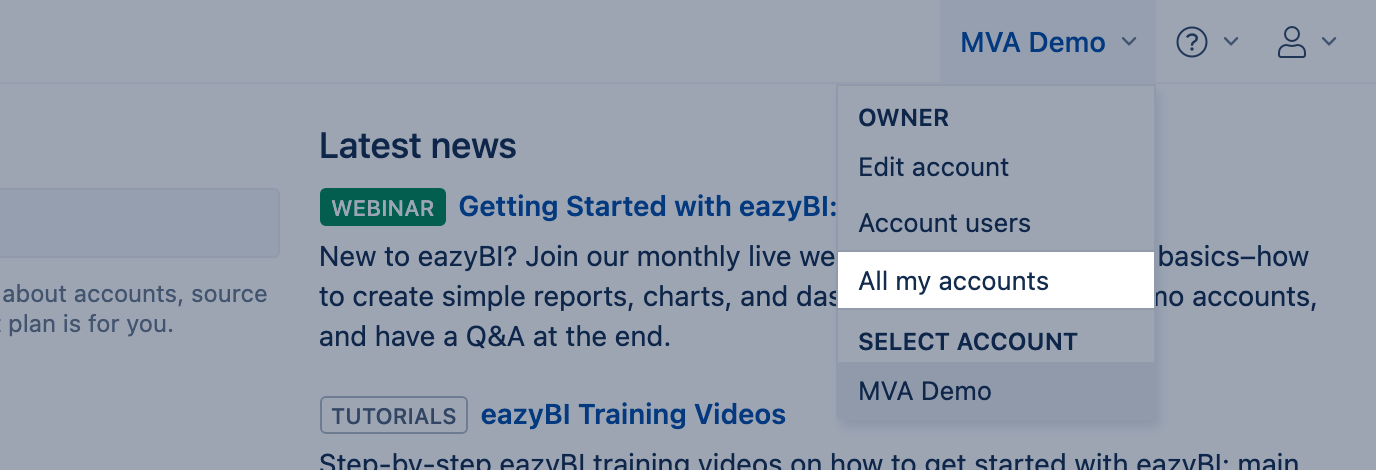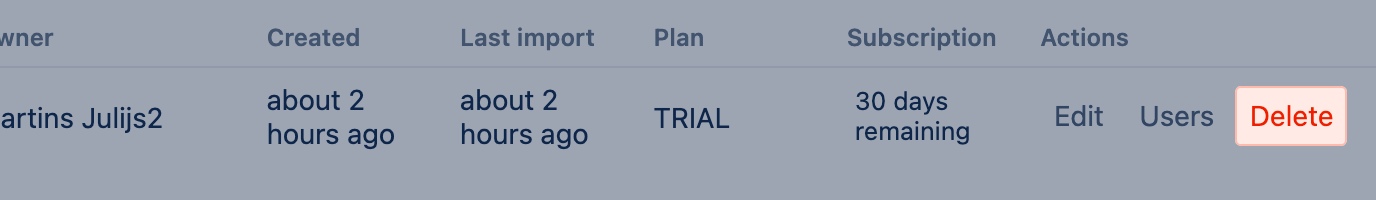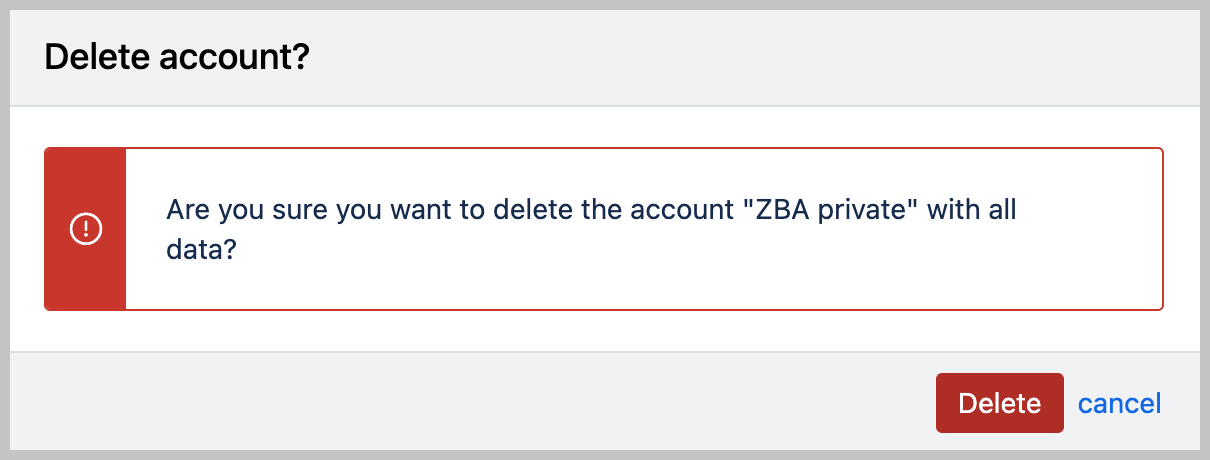Delete account
To delete an account with all the data:
- on the top-right corner click on your account name drop-down and select All accounts.
- On the My Accounts page, hover over the account your want to delete and, on the right side click the Delete.
- Confirm account deletion by clicking Delete. Click Cancel to cancel the account deletion.