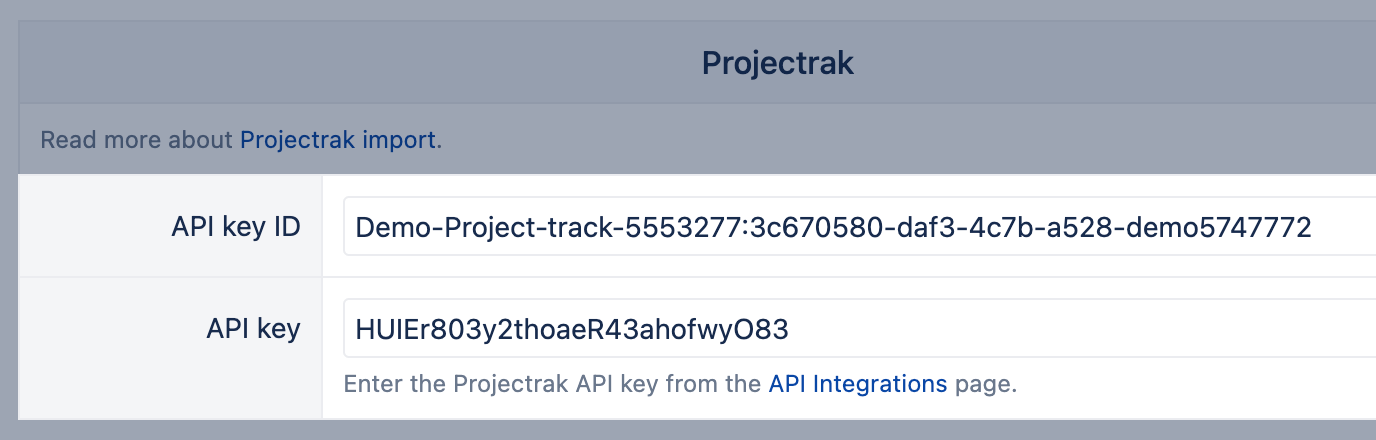Projectrak custom fields
eazyBI for Jira
Jira Cloud access
eazyBI uses Projectrak REST API for data import. Specify Projectrak API key ID and API key from the API integration page granting eazyBI access to Projectrak data during import. The option to add Projectrak API keys will be available if you have Projectrak installed in your Jira.
Projectrak data import
The following Projectrak custom field types are supported:
| Type | Comments |
|---|---|
| Text | Can be imported as a Project dimension property. |
Number | Can be imported as a measure and a Project dimension property. |
| Date | Can be imported as a Project dimension property. |
Duration | Can be imported as a measure and a Project dimension property. Values are stored as hours. |
| User Picker | Can be imported as a dimension and a Project dimension property. |
| Project Picker | Can be imported as a dimension and a Project dimension property. |
| List | Can be imported as a dimension (with one or multiple values per one project) and a Project dimension property. |
| Status | Can be imported as a dimension and a Project dimension property. |
All available custom field names are shown with a Projectrak prefix (to ensure that names do not overlap with the standard and custom Jira issue fields). If Number or Duration custom field is imported as a measure then this measure name will end with sum (Projectrak number custom field sum) and will show the total sum of this custom field for projects.
Imported measures and dimensions are shown in a separate Projectrak group in the Analyze tab.
All selected Projectrak custom field values are updated during each Jira import (also during the incremental import all fields are updated).
See also an interactive Projectrak and eazyBI integration guide on the Deiser blog.