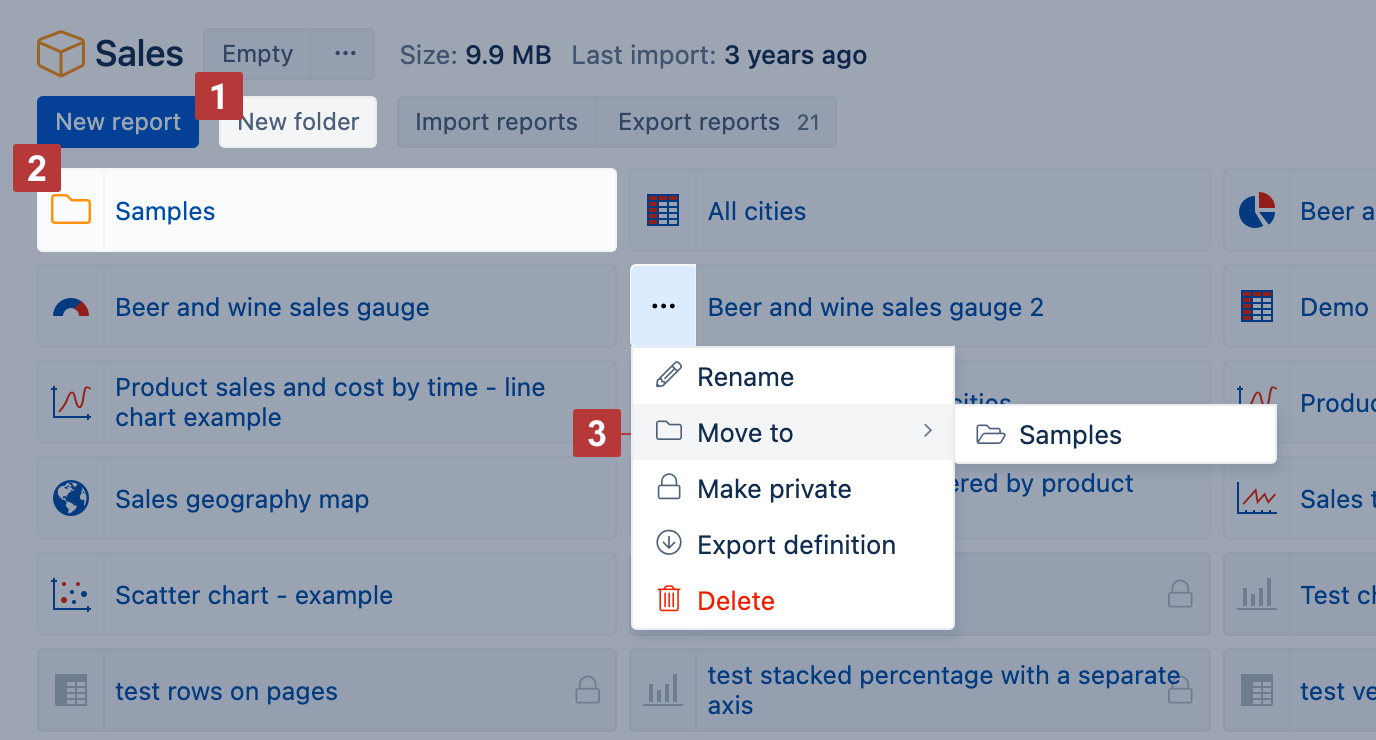Report folders
If you have created many reports, you can create report folders [1] and organize them in folders [2]. You can select a folder when saving a new report or move an existing report to a selected folder in the same data cube [3]. If you want to create a similar report in another eazyBI account export the report definition and import it on the destination account.
You can view your reports and folders as a grid (by default) or a list [1]. List view provides additional information about reports, like, who and when created reports and updated them. You can search reports by name in all folders [2].