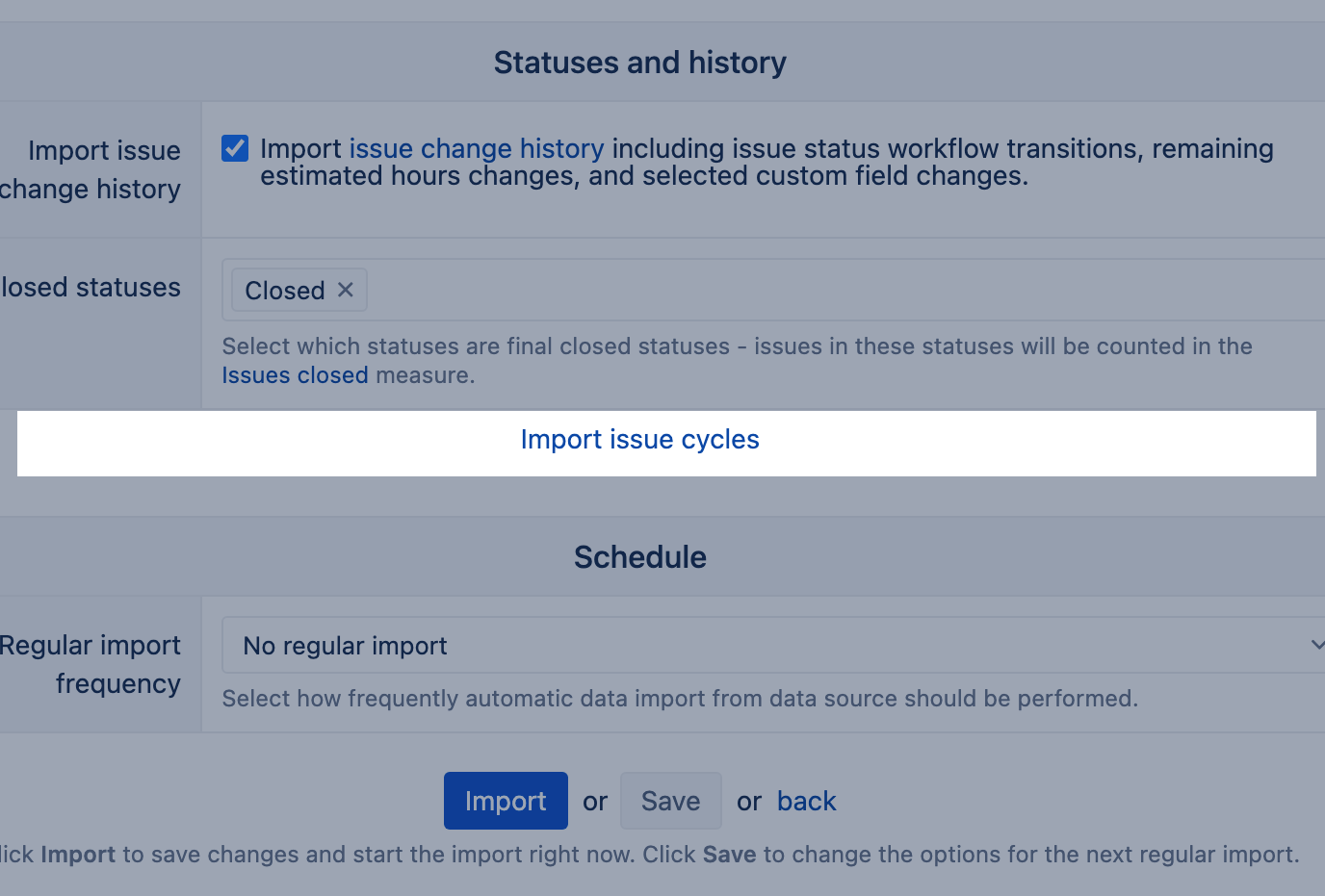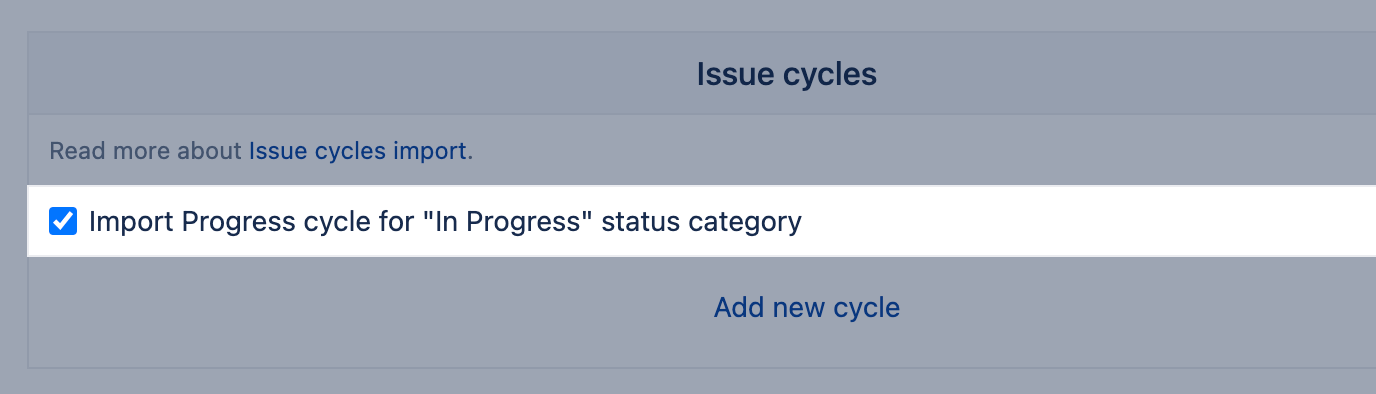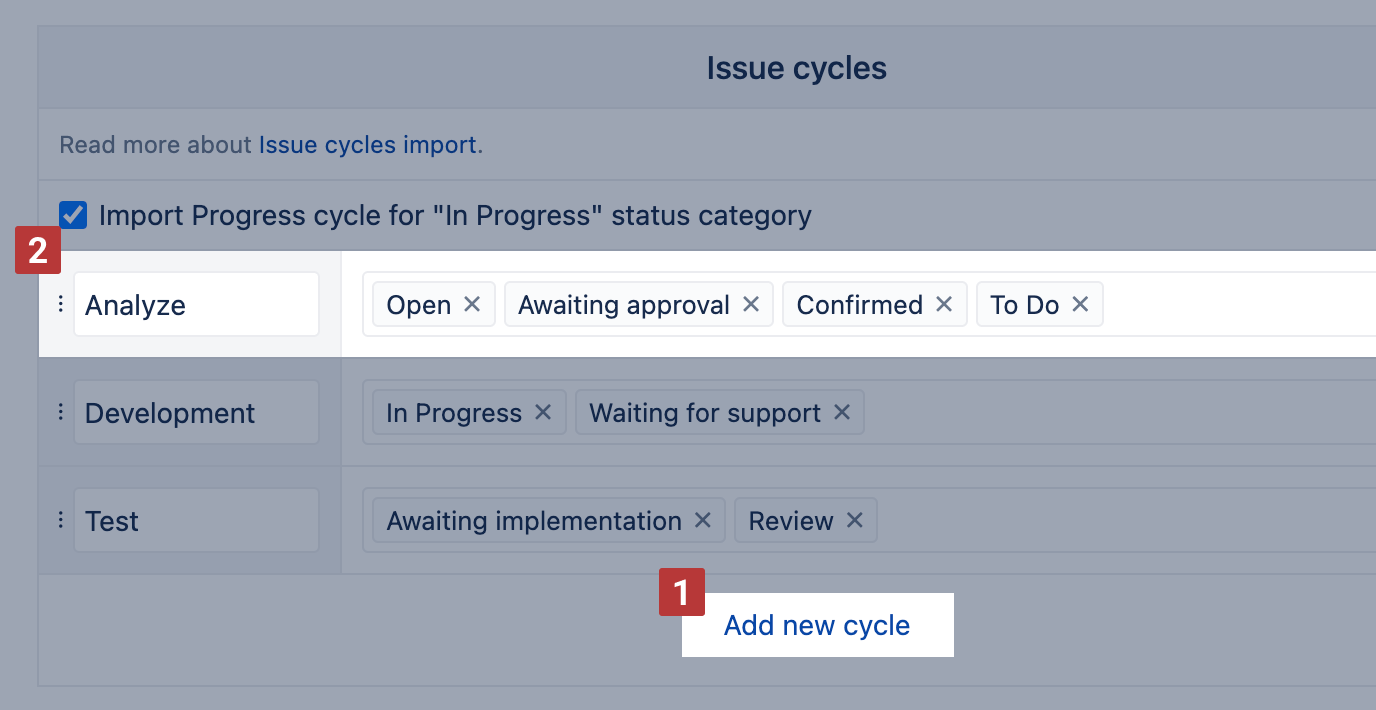Issue cycles
eazyBI for Jira
On this page:
eazyBI supports defining and importing cycles based on issue statuses. This option allows grouping current and historical statuses by cycles. eazyBI imports a set of measures and properties for each cycle counting issue and total time spent in the cycle. There is an option to import the cycle Progress representing all statuses with the status category In Progress. You can define and import custom cycles to represent different phases of the issue lifetime, for example, Analysis, Development, Testing. etc. as well.
eazyBI counts cycle as started when the issue entered the cycle, ended when the issue moved out of the cycles, and currently is not in a cycle. The issue could go back and forth several times in one cycle. Some measures and properties could help your track the current start and current completion as well.
Cycles import
You can define different cycles for each account. In Jira data import options, on General tab, click on Import issue cycles to access issue cycle options.
To import an additional set of measures for cycle Progress defined by the Jira status category In Progress, please, select Import Progress cycle for "In Progress" status category in Jira data import options tab General section Issue Cycles.
If you would like to regroup your statuses differently than Jira default status categories, please, describe this in Jira data import options tab General section Issue cycles. Use Add new cycle to start defining a cycle [1]. Give it a name and add statuses for the cycle [2]. Each status could be in one cycle only. eazyBI will create a new custom hierarchy Cycle in dimensions Status and Transition status grouping all statuses by cycles based on this setup. Hierarchy uses cycle order as defined. Reorder cycles if needed.
Measures
eazyBI creates a set of measures organized in section Cycle - <Cycle> for each cycle.
Issues <cycle> started | Count of issues starting cycle. On the Time dimension, grouped by the first date when the issue moved to any status of the cycle. |
|---|---|
Issues <cycle> ended | Count of issues that ended the cycle and currently are not in the cycle. On the Time dimension, grouped by the last date when the issue moved from any status of the cycle to any other not-cycle status. |
Issues with <Cycle> of resolved issues | Count of resolved issues that have been in the cycle. On the Time dimension, grouped by issue resolution date. This measure is hidden. Could be used to build Average cycle time by resolution date |
Issues with <Cycle> of closed issues | Count of closed issues that have been in the cycle. On the Time dimension, grouped by issue closing date. This measure is hidden. Could be used to build Average cycle time by closing date |
Issues in <cycle> | Calculates a number of issues in the cycle at the end of the corresponding Time dimension period (as Issues <cycle> started minus Issues <cycle> ended from the beginning of the time until the end of the selected time period). |
<Cycle> days<Cycle> workdays | Total days/workdays issue spent in any status of the cycle for completed cycles. On the Time dimension, grouped by the last date when the cycle was completed and the issue moved from the cycle to any other not-cycle status. |
<Cycle> days of resolved issues<Cycle> workdays of resolved issues | Total days/workdays issue spent in any status of the cycle for completed cycles. On the Time dimension, grouped by issue resolution date. |
<Cycle> days of closed issues<Cycle> workdays of closed issues | Total days/workdays issue spent in any status of the cycle for completed cycles. On the Time dimension, grouped by issue closing date. |
Average <cycle> daysAverage <cycle> workdays | Average days/workdays of the total time the issue spent in any status of the cycle and currently is not in the cycle. On the Time dimension, grouped by the last date when the issue moved from the cycle to any other not-cycle status. |
Properties
eazyBI creates a set of properties for each cycle organized in one section Issue Cycle properties:
Issue <cycle> start date | The first date when the issue moved to any status of the cycle. |
|---|---|
Issue <cycle> current start date | The last date when the issue moved to any status of the cycle from the not-cycle status |
Issue <cycle> end date | The last date when the issue moved from cycle status to any not-cycle status |
Issue <cycle> days | Total days/workdays issue spent in any status of the cycle for completed cycles |
Sample reports
If you selected the Import sample reports option, then additional sample reports are created in the Samples Cycle Time folder. Please try these reports to see which measures would be useful for your specific needs. If you would like to customize some reports then save them and change the name (as the default sample reports are overwritten during each Jira import). You may read step-by-step descriptions of how those reports are built: Samples Cycle Time
See also
Training video on how issue cycles work and how to set them: