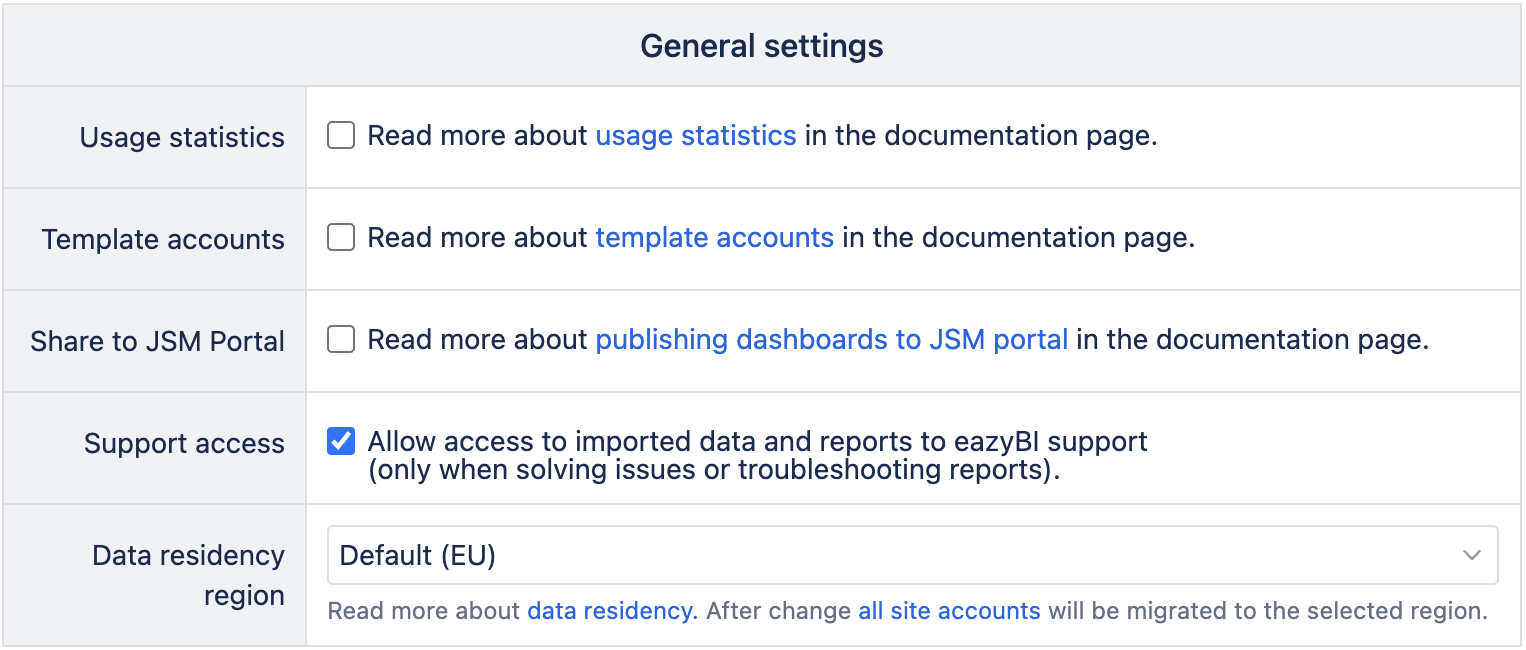Data residency
eazyBI for Jira
eazyBI for Confluence
Data residency is available in eazyBI for Jira Cloud and Confluence Cloud. If you are interested in getting access to data residency in the US or Australia, then please contact eazyBI support and describe why it is important for you.
On this page:
Overview
Atlassian's data residency feature allows customers to select where their in-scope product data are stored. Atlassian Marketplace apps that store customer data do not use the same Atlassian's data residency locations, and they manage their data storage locations separately.
eazyBI for Jira Cloud and Confluence Cloud by default store data in Google Cloud Platform (GCP) europe-west1 data center in Belgium. Read more in eazyBI for Jira Cloud Security Statement and eazyBI for Confluence Cloud Security Statement. eazyBI is starting to provide additional data residency options for in-scope data (see below) to allow customers to be compliant with their data management requirements.
Atlassian Government Cloud sites (eazyBI for Jira Atlassian Government Cloud and Confluence Atlassian Government Cloud) by default use US data residency.
Other data residency options are recommended only for data storage compliance requirements. For the best performance, eazyBI recommends using the default data storage location in the EU (GCP Europe-West1 data center in Belgium) that has the best performance and scalability capacity.
Data residency regions
eazyBI provides the following data storage locations in the Google Cloud Platform regions.
| Data residency region | Google Cloud Platform |
|---|---|
| Default (EU) | europe-west1 (Belgium) |
| United States (US) | us-east4 (Virginia, US) |
| Australia (AU) | australia-southeast1 (Sydney, Australia) |
In-scope product data
This table lists in-scope eazyBI data types that can be pinned to a specific region and out-of-scope product data that can’t. In-scope and out-of-scope data types are defined similar to Atlassian's in-scope product data.
| Product | ✅ Can be pinned | ❌ Can't be pinned |
|---|---|---|
| eazyBI for Jira Cloud |
| |
| eazyBI for Confluence Cloud |
| |
| All eazyBI products |
|
|
Select data residency region
If data residency is enabled for your site by eazyBI support then site administrators can change the data residency region from site settings.
Change Default (EU) to US or AU if you would like to migrate your site's in-scope data to the data residency region in the US or Australia.
After the change, background jobs will be started that will migrate all imported data in all site accounts to the new data residency region. All eazyBI reports will be available during the data migration. After the migration eazyBI will automatically switch over to the new data residency region.
Site administrators can view the current data residency region of each account in the All accounts page. If the account has been migrated to the US region, then there will be the US data residency label next to its name: