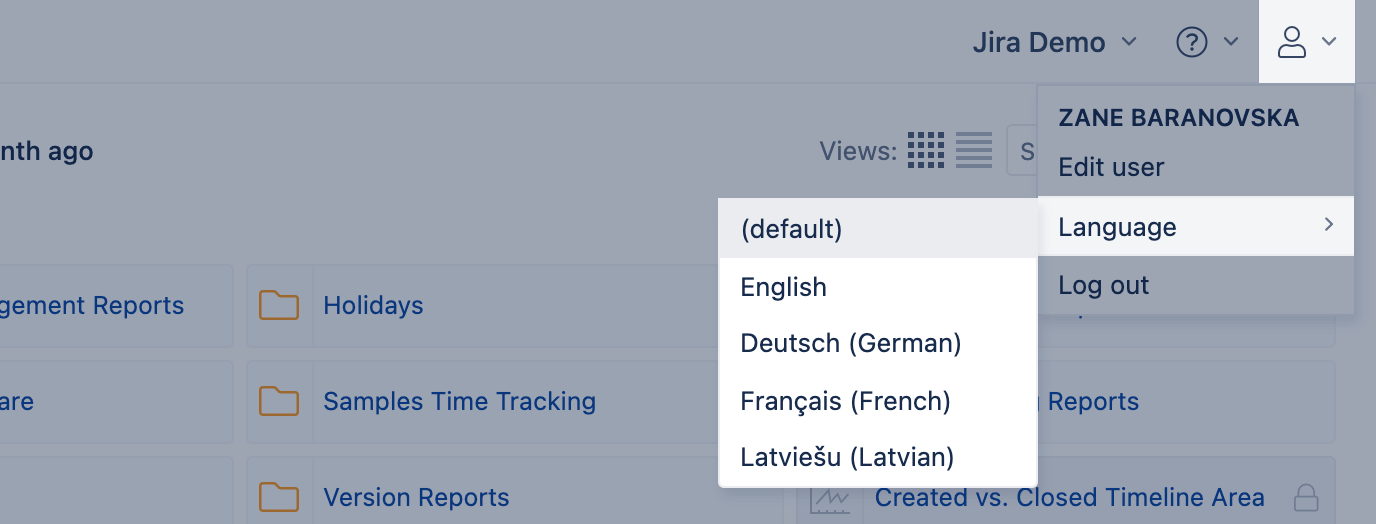User interface language
The default language for the eazyBI user interface (UI) is English, however, we support other languages as well. Dimension names and measure names remain in English for all users and the language for them can not be changed.
Each user can select the preferred language in eazyBI from the list of available languages.
By default, there are 4 languages to choose from - English (en), German (de), French (fr), and Latvian (lv).
In eazyBI advanced settings, you can override the default settings - specify the default language, and restrict supported languages. In addition, you can enable three other languages through the eazyBI advanced settings available_locales parameter - Spanish (es), Portuguese (pt-BR), and Russian (ru). If you require these languages and any of the 4 languages available by default, specify all the required languages in the available_locales parameter.
For example, set French as the default language and allow users to switch between English and French, eliminating other supported languages (German, Latvian):
[locales] default_locale = "fr" available_locales = ["en", "fr"]
- For eazyBI app on Jira Data Center, Jira administrator and eazyBI admin can download and add more languages using custom locales.
- For eazyBI app on Jira Cloud and eazybi.com, other languages besides the seven listed languages (English, German, French, Latvian, Spanish, Portuguese, and Russian) are not supported.