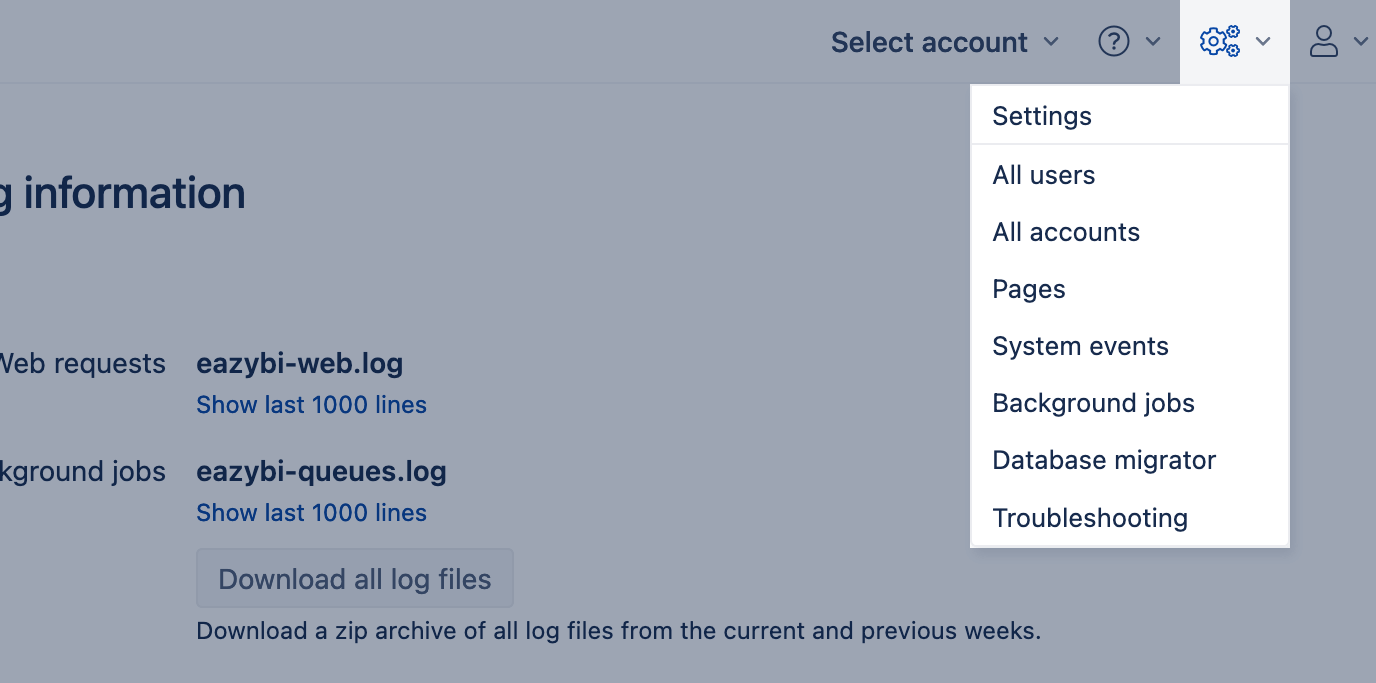Troubleshooting Private eazyBI
Private eazyBI
On this page:
Import error notification email
In case you are using Private eazyBI, it is not documented yet, but still, the owner of the eazyBi account must receive the notification email when an automatic import fails.
If the scheduled data import fails with an error, eazyBI would automatically try to reimport data after 10 minutes and repeats these attempts nine more times. After the 10th unsuccessful import attempt, a notification email would be sent to the owner of the eazyBI account.
eazyBI log files
If the Private eazyBI initial page does not open or opens with an error message, check either the console output or the log file log/eazybi-web.log if it has any error messages. After eazyBI has started up, it will store its log files in the log subdirectory:
eazybi-web.logcontains a log of web requestseazybi-queues.logcontains a log of background queue jobs
And system admin of eazyBI can always access log files from Settings > Troubleshooting.
Please get in touch with eazyBI support if you have any issues with Private eazyBI installation and setup.