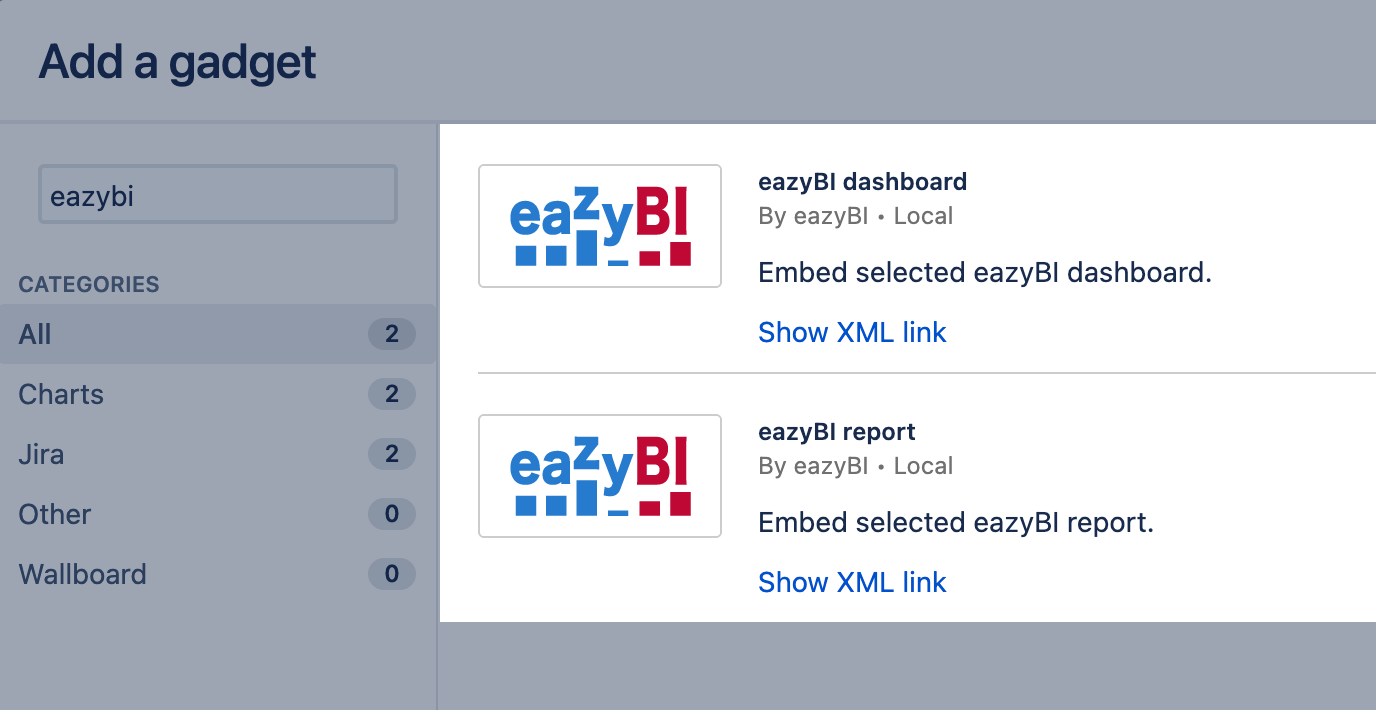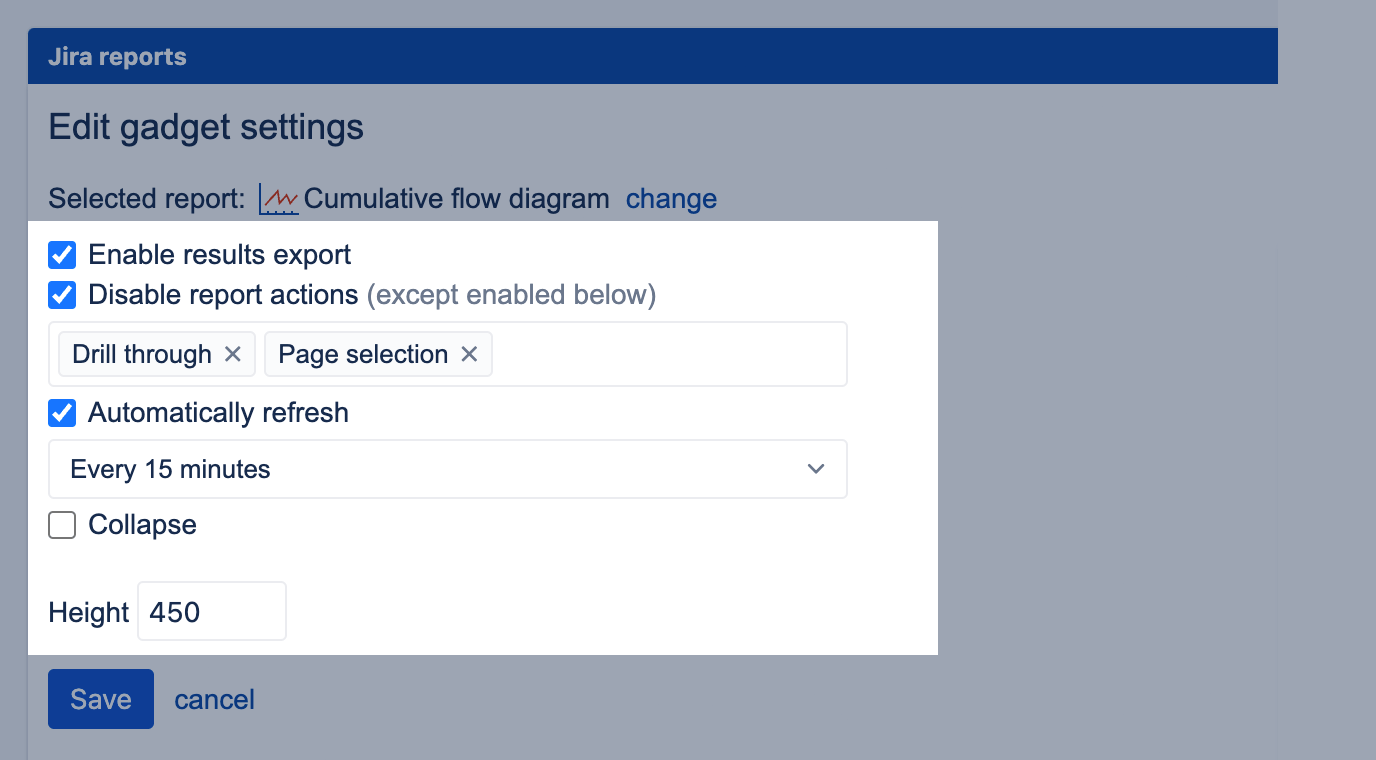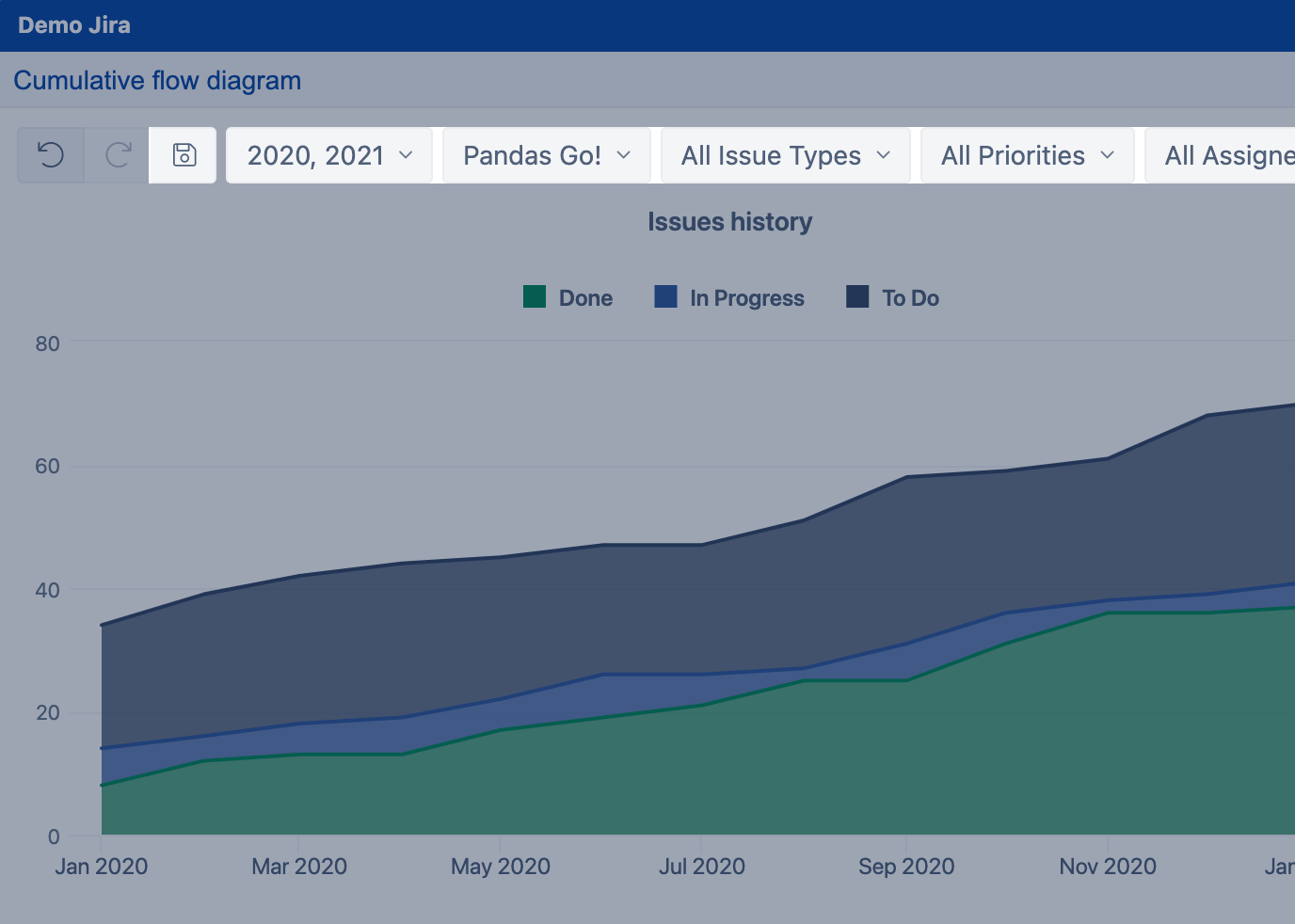Publish in Jira dashboards
eazyBI for Jira
eazyBI reports and dashboards can be published in Jira dashboards and Confluence pages. Another app (eazyBI for Confluence) is required to publish reports in Confluence pages. This is an easy way how to share eazyBI reports with other users in your company and manage who can view the reports.
Notice that eazyBI dashboards and reports will be visible according to the eazyBI Account user's access rights. Even if the Jira dashboard is shared with everyone, a user will get an error message if none of their user groups have access to eazyBI.
On this page:
Add gadget
eazyBI gadgets are added to Jira gadgets during the installation of the eazyBI add-on for Jira.
When you have created a report or dashboard that you would like to share, you can add them as gadgets to your Jira dashboard.
At first, in the gadget configuration, you need to select an account in which you have created the report or dashboard and then select the dashboard or report from the list.
Gadget settings
You can adjust the gadget's settings and enable/disable some of the interactions with the report or dashboards.
- Enable results export - mark this option to allow users to download the report in the file.
- Disable report actions - mark this option if you would like to limit user interactions with the report. You can whitelist which action users are permitted to do, like, except for specified in the list.
- Automatically refresh - mark this option if you would like to refresh the data in the gadget every 15 minutes or at other frequencies. Only the represented data (calculated values) are refreshed according to the last data in eazyBI; the report and dashboard layout and page filter selections are not updated with an automatic refresh.
- Collapse - mark this option to show only the report or dashboard heading and the rest of the content collapsed (hidden) to save space. A user can click on the heading to expand and see its content.
- Set the default height (in pixels) for the gadget. If the height is set too small, the gadget will be automatically stretched. But if you wish to stretch it even more for a better view with other gadgets, you can change the Default height parameter.
- Fixed - mark this option to fix the report height and enable the vertical scrollbar, and keep the page filter always on the top. This option is available only for table reports.
Save filter selections
To set the values on the report dashboard page filters and save the selection for this particular report or dashboard placement, the user must be:
- The Jira dashboard owner
or - Have edit permissions on the Jira dashboard and be at least a Report Admin in the corresponding eazyBI account.
Note that selected filter values do not affect the original report or dashboard in eazyBI.