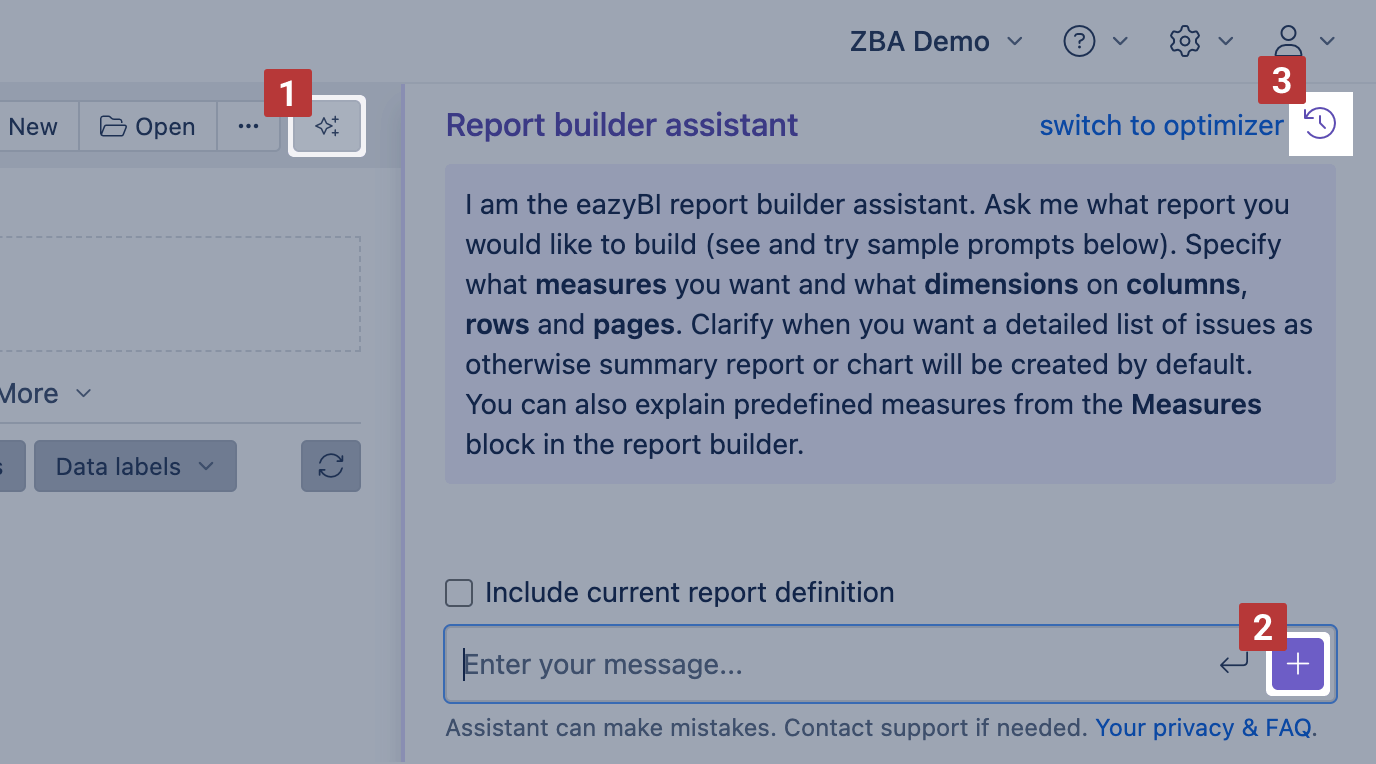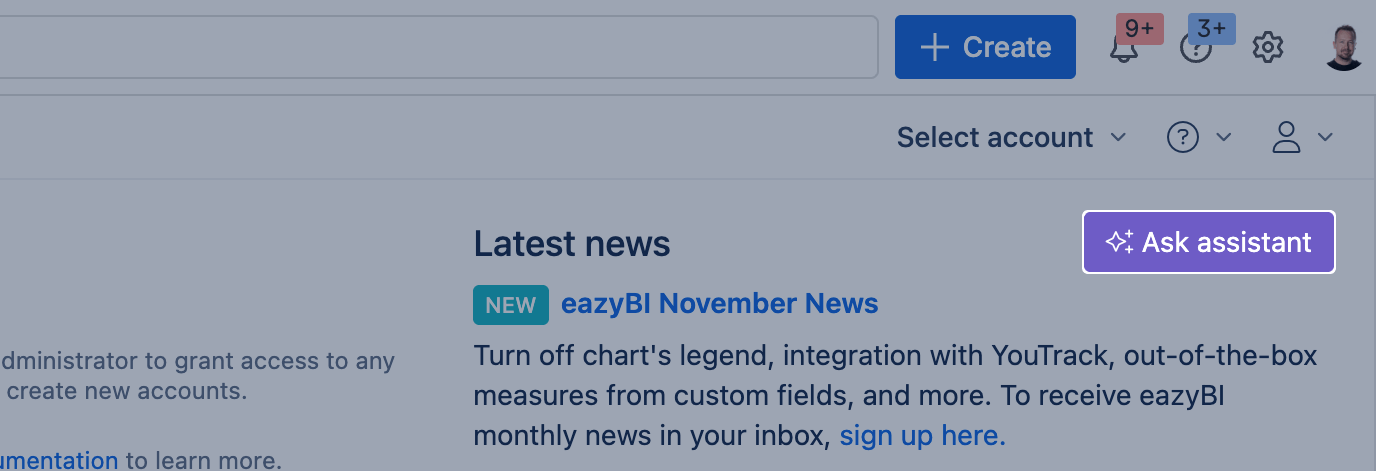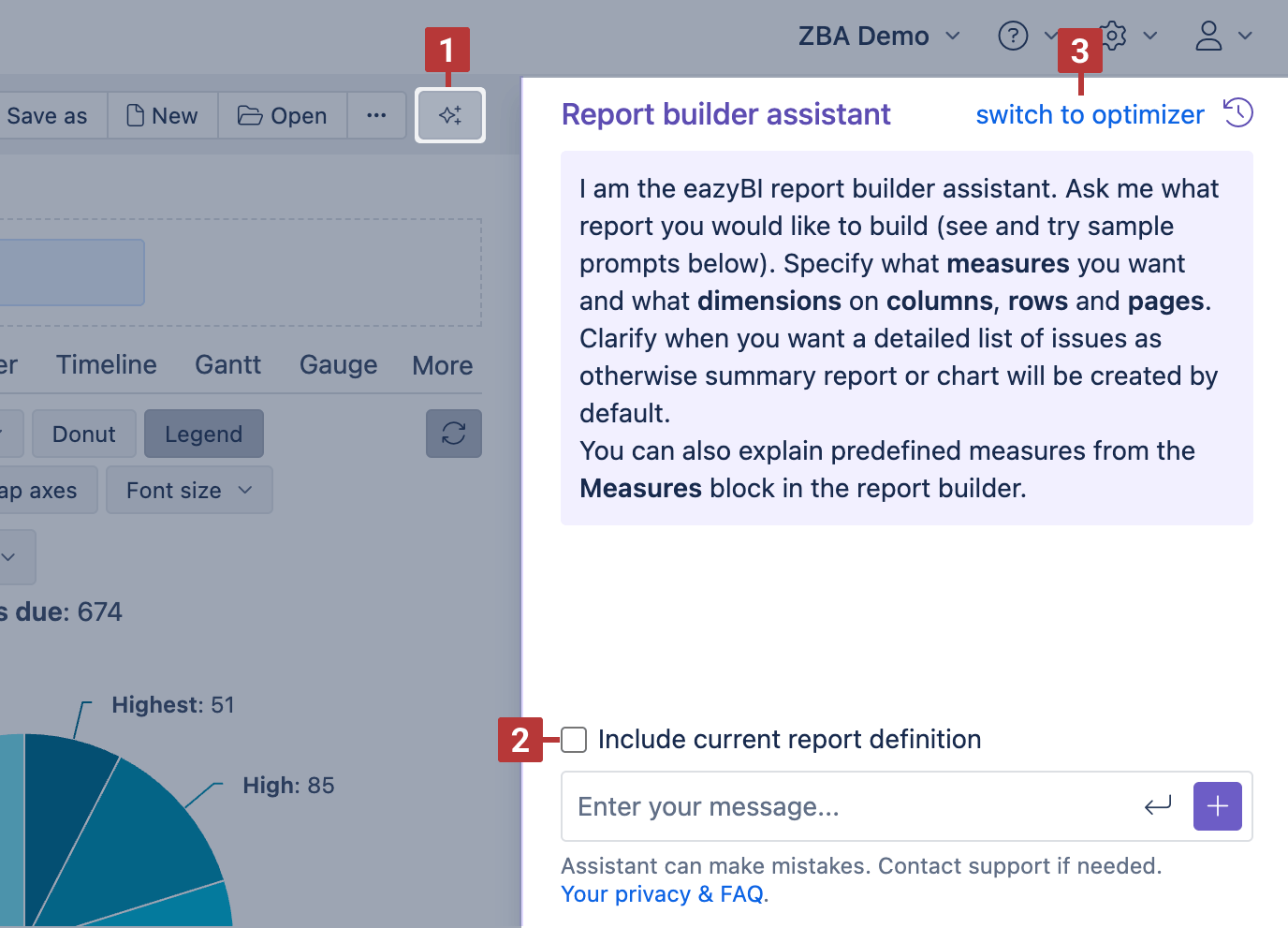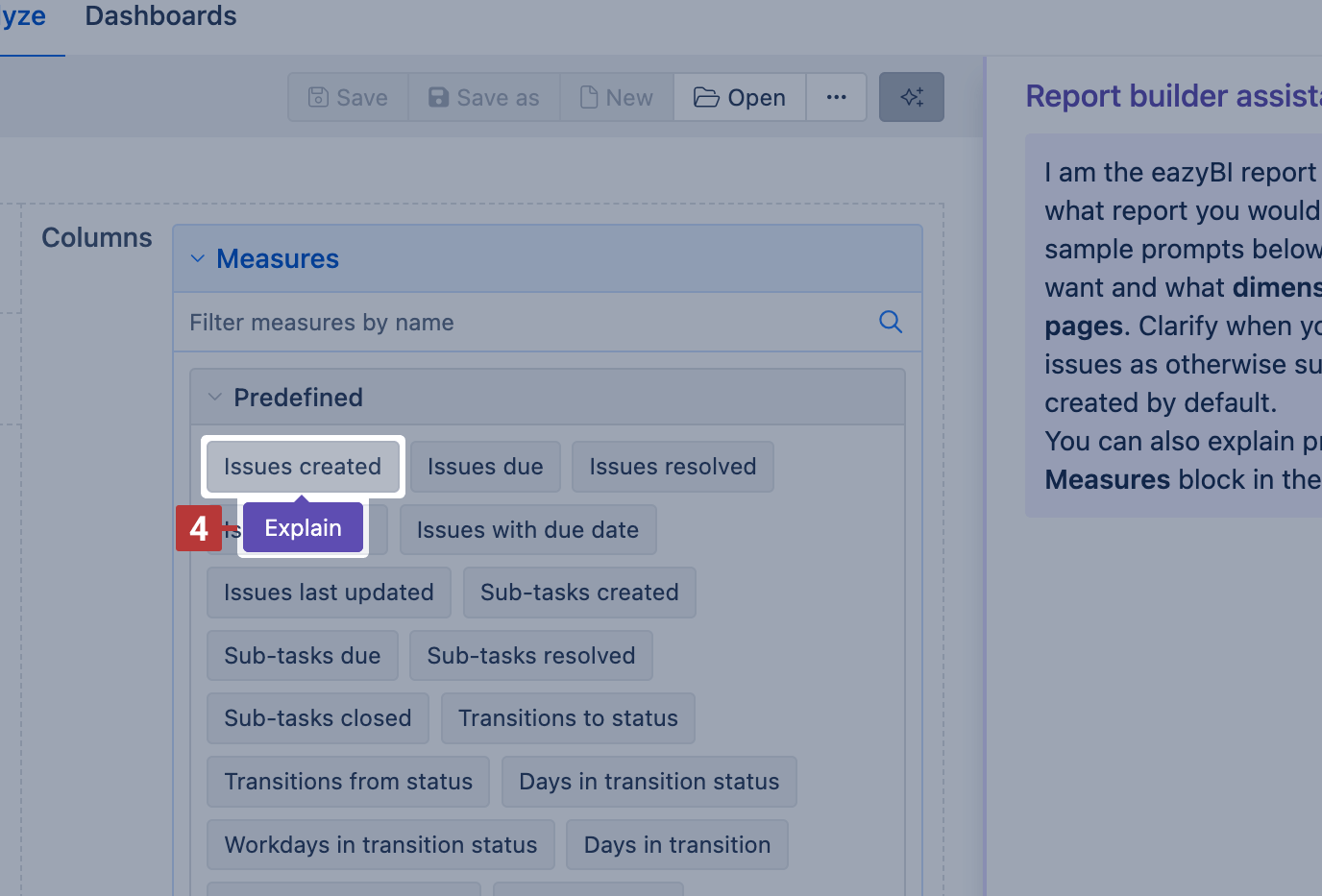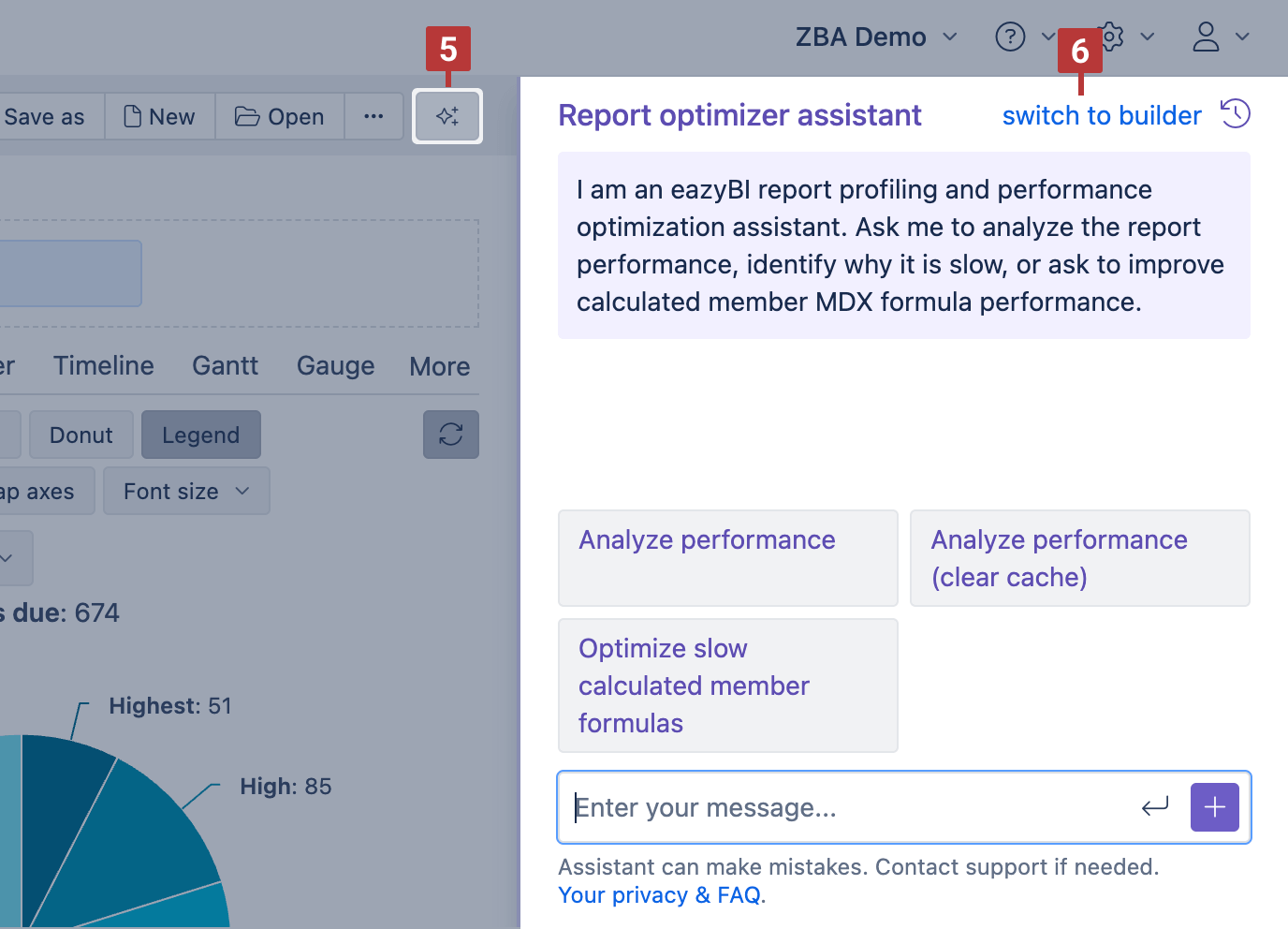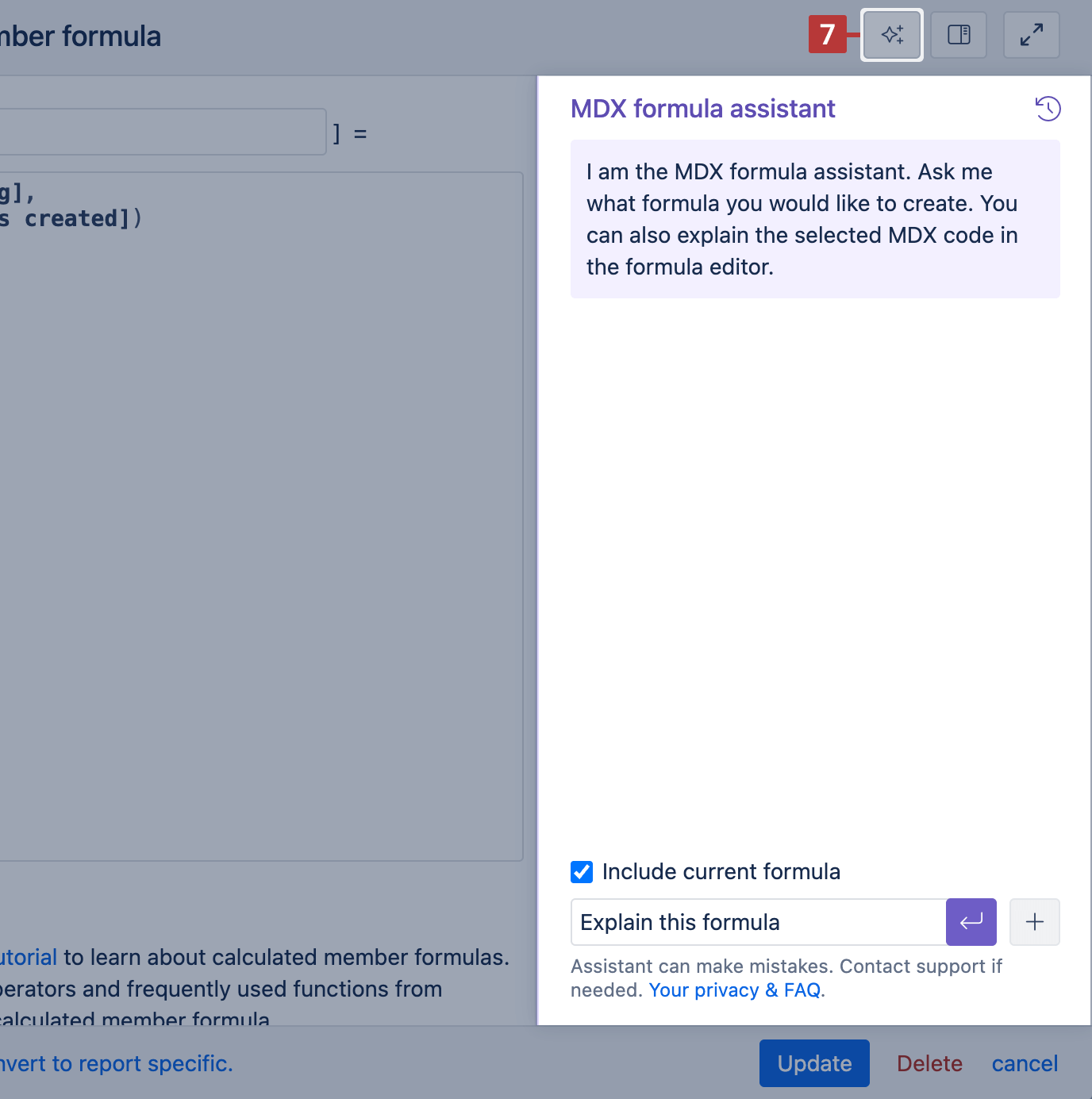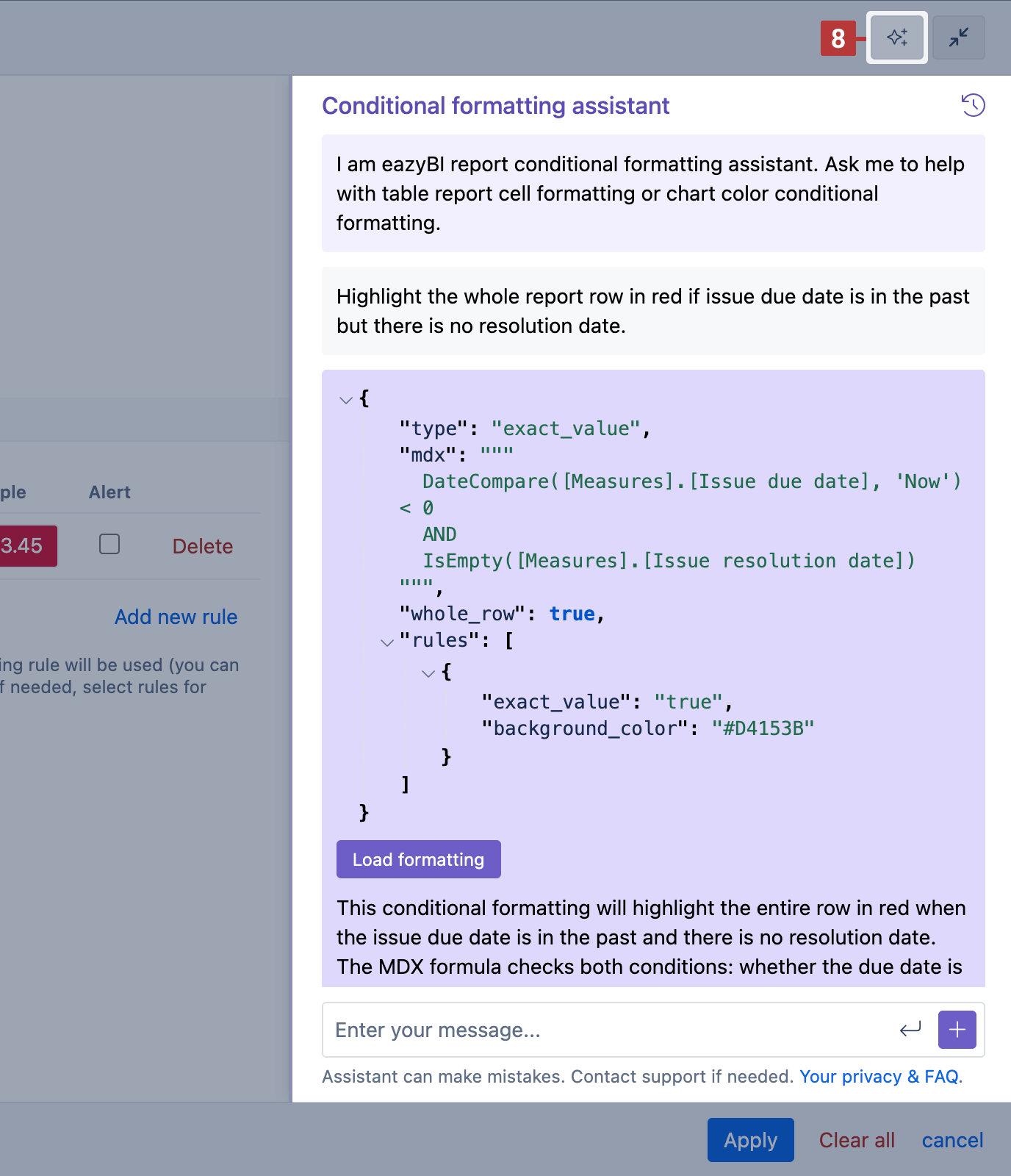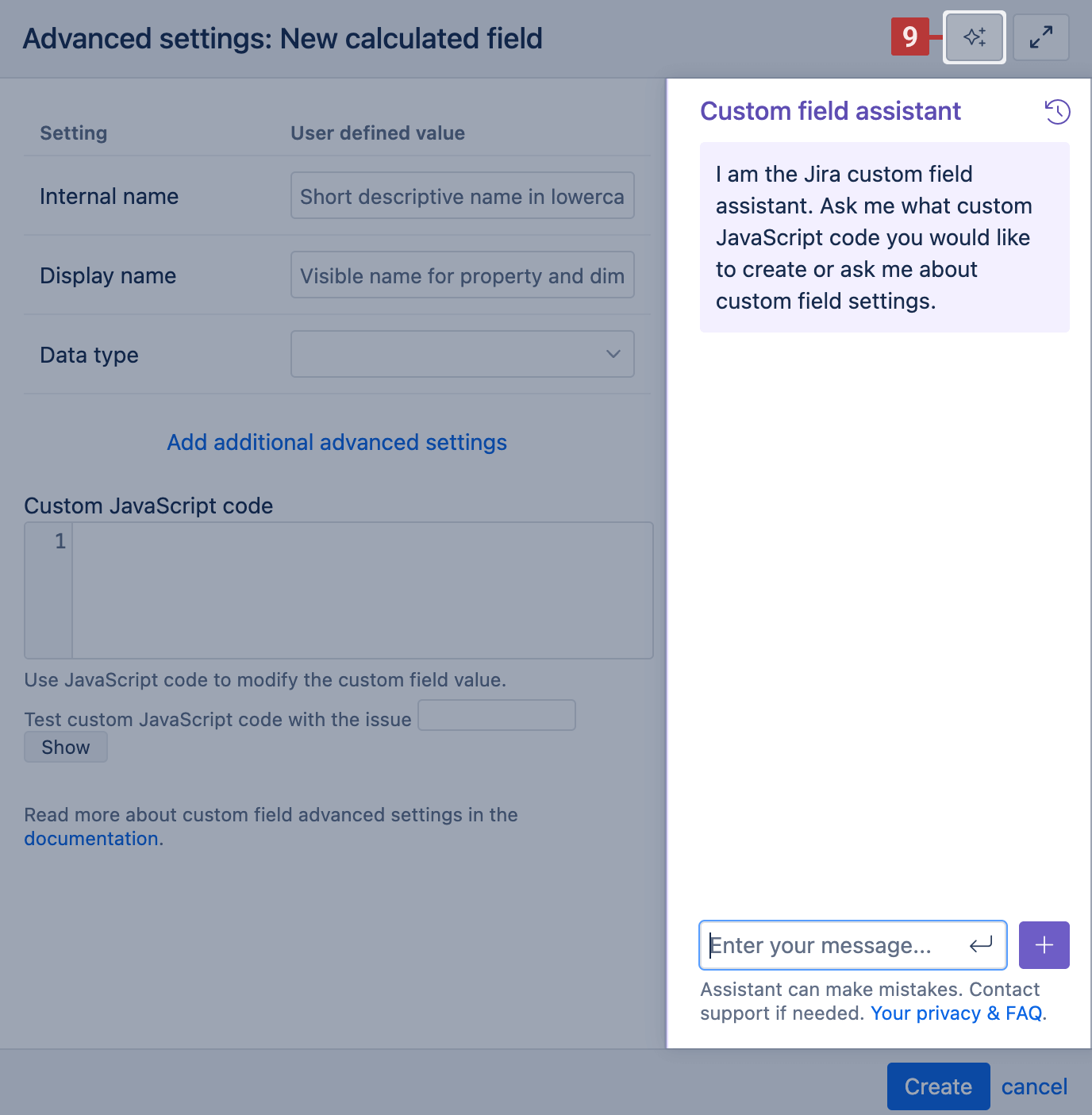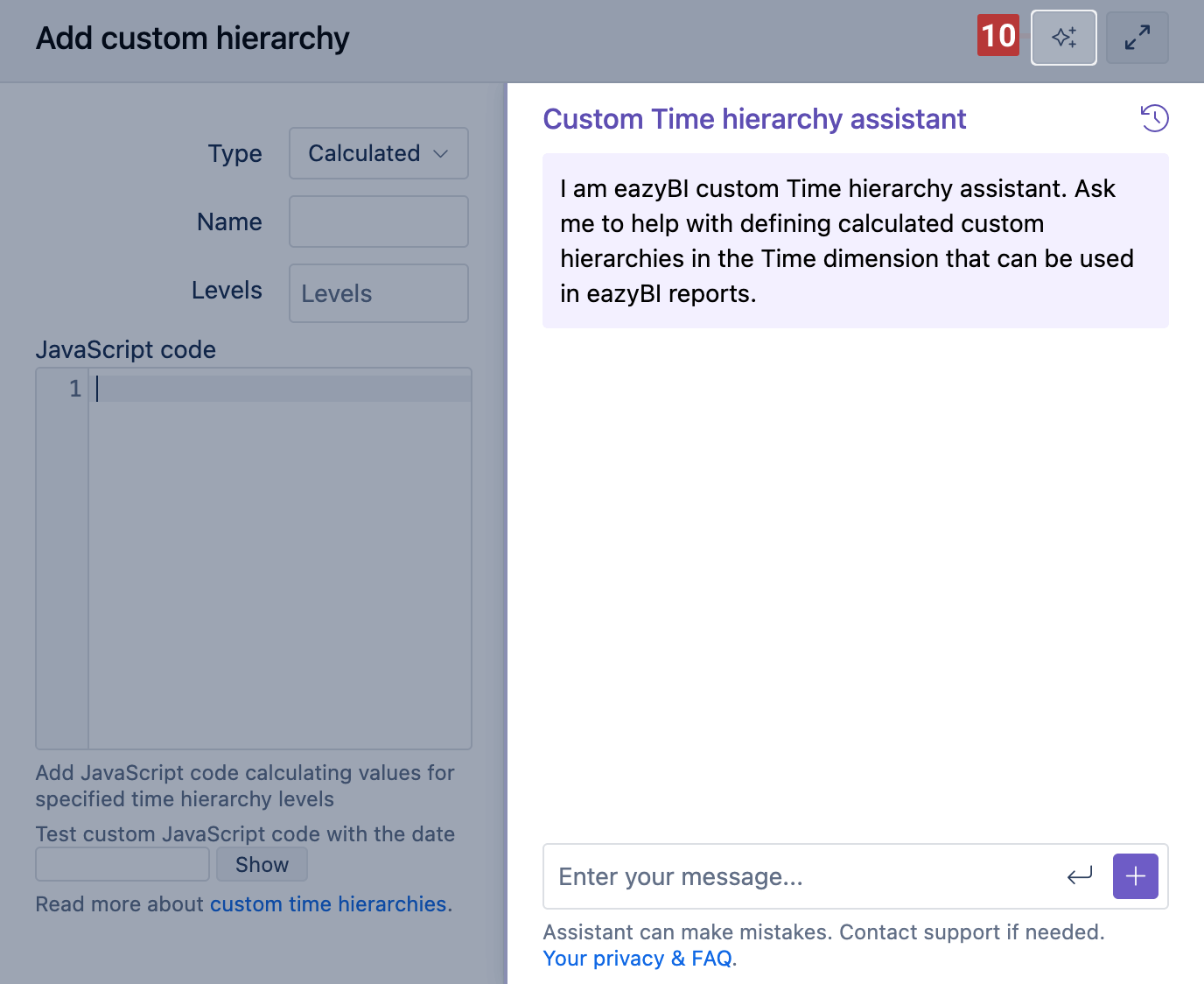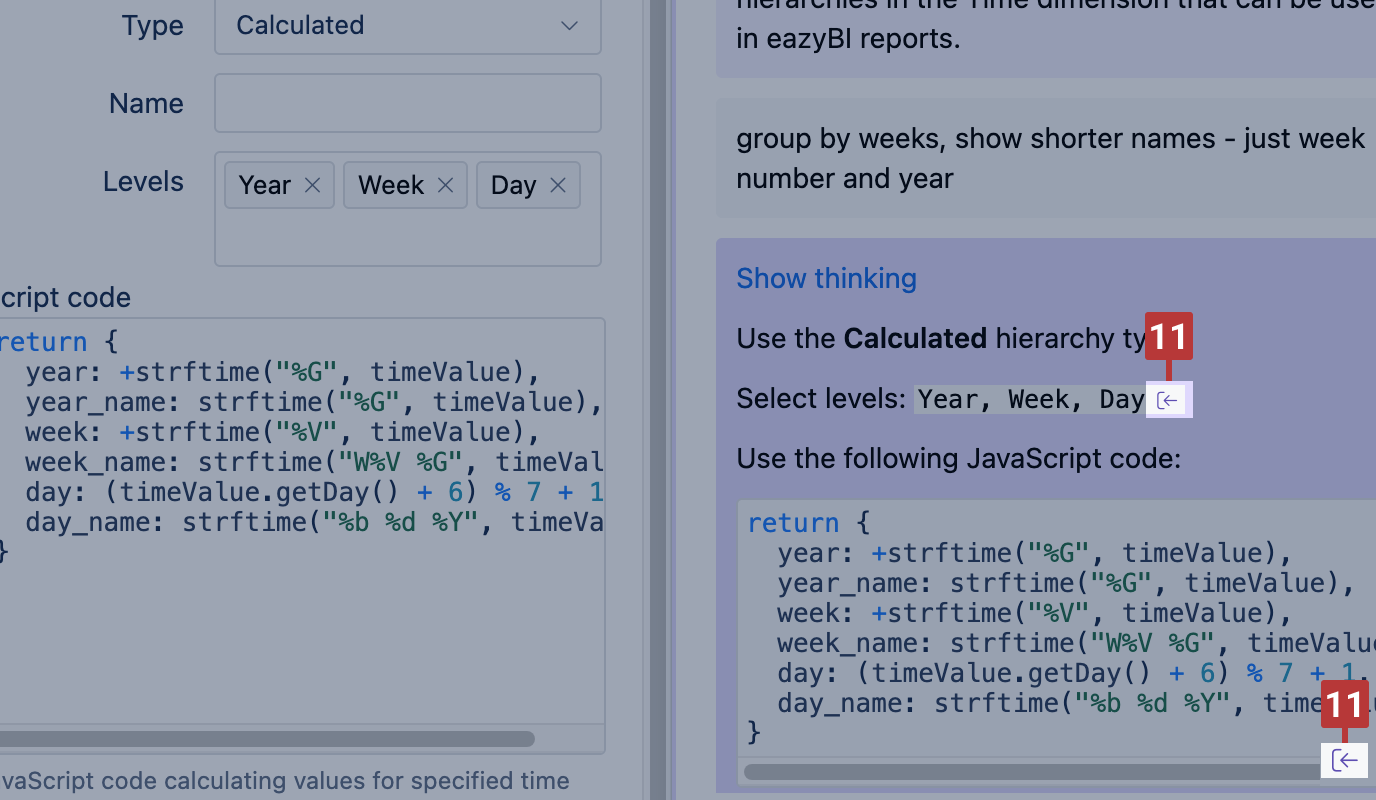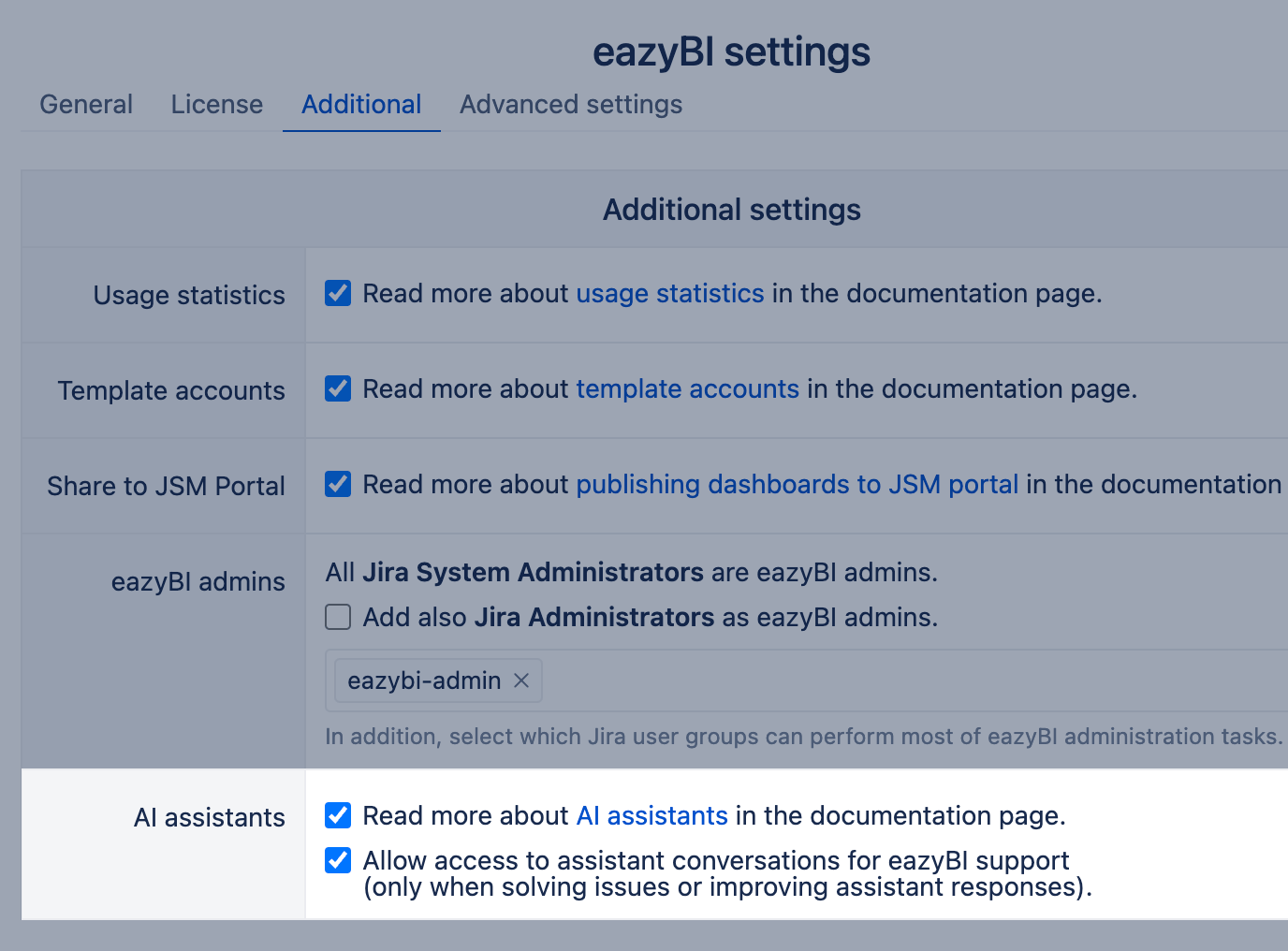AI Assistants
This functionality is evolving over time, and some new features are available on later eazyBI versions or only on Cloud.
On this page:
Understanding How eazyBI Assistants Work
eazyBI assistants combine the leading LLMs (large language models) alongside eazyBI documentation, sample data cubes, and reports to support users. They can answer questions about eazyBI, build reports, and write MDX formulas or custom JavaScript code.
When using AI Assistants, user messages, along with metadata about cube measures and dimensions, are sent to external LLM services and stored in eazyBI database.
- External LLM services do not store received user messages and do not use user messages to train their models.
You can access the assistant in the top-right corner of the screen in which you are working [1]; for example, the MDX formula assistant is available in the MDX editor screen, but the report builder assistant is available from the report screen. You can write your questions (prompts) in your native language if that helps you explain the need more effectively.
Depending on the assistant used and the context of the user messages, the response may contain example report definitions, MDX or JavaScript code, or documentation links. Continuing conversations in the same thread ensures context, but it is recommended to start a new topic with the + button for new, unrelated questions [2].
You can access recent threads to return to a previous conversation with an assistant [3]. Each assistant keeps the last 20 threads for 30 days. Look for the clock icon in the assistant screen.
Assistant's recent threads are available on Cloud.
Using eazyBI Assistants Effectively
eazyBI assistants offer extensive knowledge, quickly suggesting sample reports, MDX formulas, conditional formatting, or JavaScript code examples. However, as LLMs can sometimes produce inaccuracies, always test generated content to ensure it works as expected.
Contact eazyBI support if the provided solutions do not meet your needs and you need additional assistance.
Ask the AI assistant on the Home page any questions about eazyBI functionality or navigation. This assistant can suggest the proper steps to get started with eazyBI and will find answers either in eazyBI documentation or suggest a specialized AI assistant for the task (for example, Report builder assistant to create new reports).
Report Builder Assistant
Use the Report builder assistant [1] when you need help creating reports and charts. This assistant can suggest report definitions and sample charts based on your needs. Specify what measures you want and what dimensions are on columns, rows, and pages. Clarify when you want a detailed list of issues; otherwise, a summary report or chart will be created by default.
When using the Report builder assistant with an existing report, you can include current report definition [2] and ask the assistant to modify the current report.
From the Report builder assistant view, you can switch to the Report optimizer assistant [3] to analyze the performance of the current report.
When using the Report builder assistant, you can also hover over a measure in the Measures dimension and ask the assistant to Explain [4] the specific measure.
Report Optimizer Assistant
Report optimizer assistant is available on Cloud and since eazyBI version 8.2.
For the Data Center, enable Mondrian request profiling to use Report Optimizer.
Use the Report optimizer assistant to analyze the performance of your existing reports. The assistant will perform report profiling to identify any reasons why the report may run slowly and suggest possible improvements to the structure or the formulas used in the report.
In the report view, click the AI assistant button [5] to show the assistant toolbar. From there, you can switch between Report builder assistant and Report optimizer assistant [6].
MDX Formula Assistant
When working on measures, the MDX formula assistant [7] will help you write or explain MDX formulas.
You can select the option to include current formula and ask this assistant to break down measures and parts of formulas for better understanding.
Conditional Formatting Assistant
The conditional formatting assistant is available on Cloud and since eazyBI version 8.3 (not yet released).
When you need assistance to apply conditional cell formatting or charts conditional formatting, use the conditional formatting assistant [8]. This assistant can suggest which methods (such as range, exact value, or custom formula) and how to apply them to highlight results. Specify coloring rules and what colors you want to use. eazyBI will generate the conditional formatting setup, including a custom formula if needed, which you load and apply to the report.
Custom Field Assistant
Custom field assistant is available only for eazyBI for Jira.
For account-specific calculated fields, use the Custom field assistant [9] to generate JavaScript code to perform data transformations and return the necessary values for each issue.
Custom Time hierarchy Assistant
The Custom Time hierarchy assistant is available on Cloud and since eazyBI version 8.3 (not yet released).
Use the Custom Time hierarchy assistant [10] to create new custom time hierarchies. This assistant can suggest alternative ways to group periods in your "Time" dimension beyond the default Time hierarchies (quarters and months, or weeks).
You can press the "send" button [11] from the Assistant's results to quickly send the JavaScript code or levels to the hierarchy builder.
Jira and Confluence Cloud
AI assistants are enabled by default for Jira and Confluence Cloud apps.
If you wish to disable assistants for your site, you can add the following parameters to your Advanced settings:
[assistant] enable = false
Jira and Confluence Data Center, Private eazyBI
If you want to use AI assistants in the eazyBI app for Jira or Confluence Data Center or in Private eazyBI, enable them in eazyBI Settings → Additional → AI assistants section. The eazyBI app will send user prompts and metadata to the eazybi.com assistants service. Therefore, you should ensure that eazybi.com is accessible (not blocked firewall) from your Data Center nodes.
eazyBI Support may review the prompts and assistant-generated answers when troubleshooting assistant-related issues or working on new improvements. However, Jira system administrators can disable access to AI assistant conversations for eazyBI Support.
The option to disable access to AI assistant conversations for eazyBI Support is available since eazyBI version 8.1.
See also
- eazyBI Assistants Privacy & FAQ
- eazyBI Assistants usage of external LLM services
- eazyBI for Jira Cloud Security Statement
- eazyBI Blog post Introducing AI assistants in eazyBI