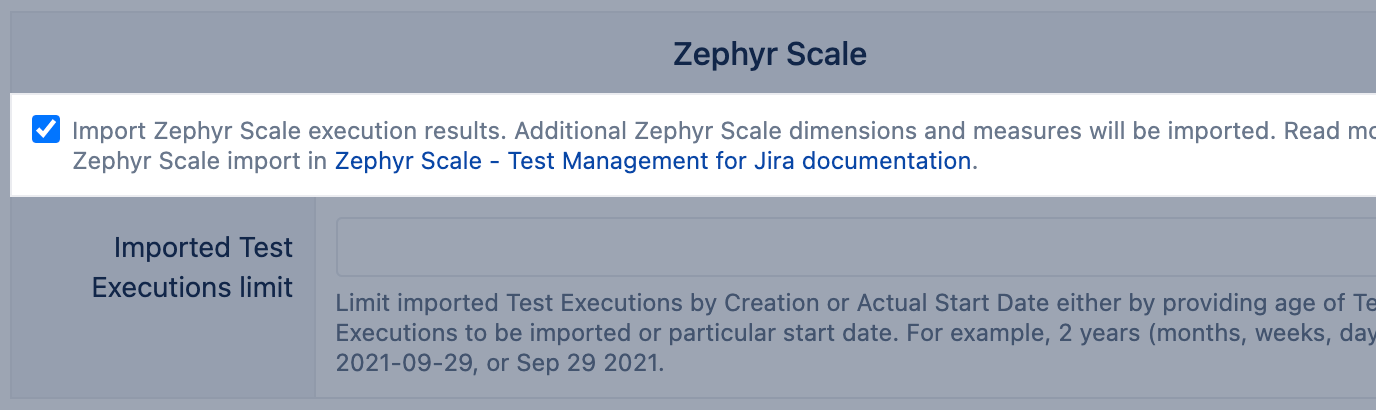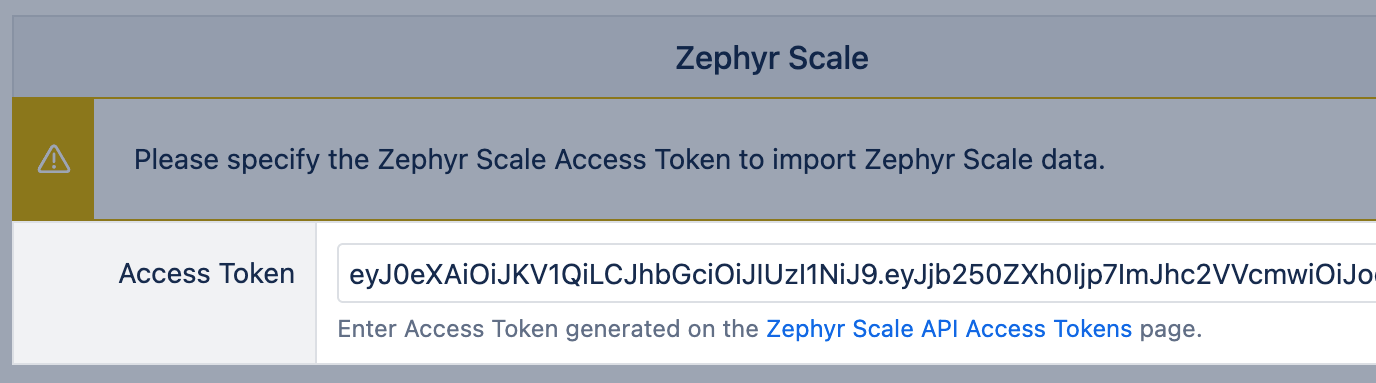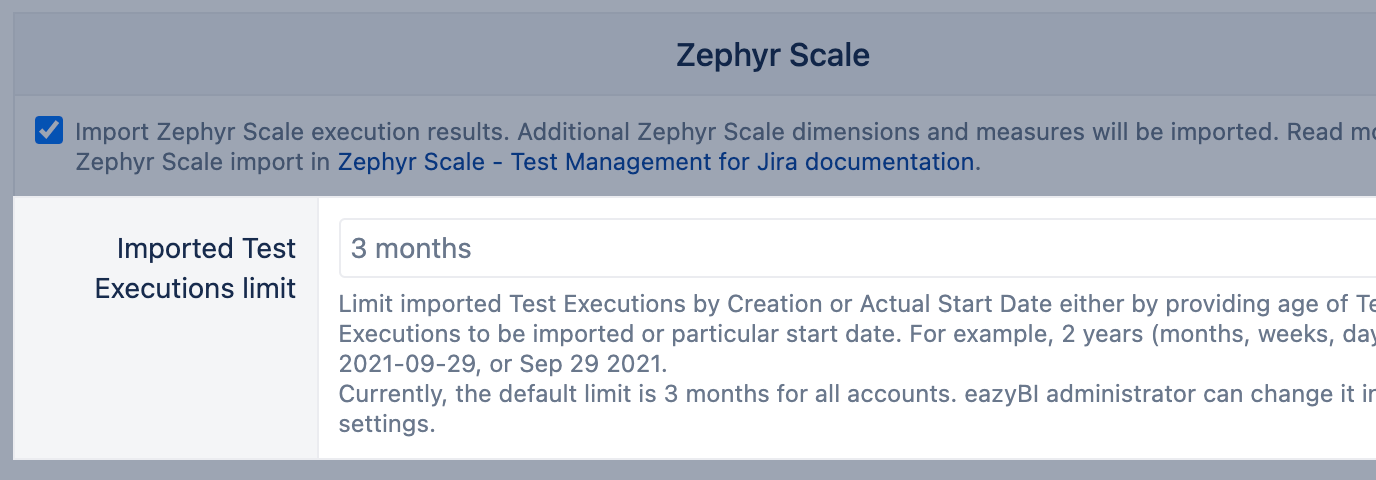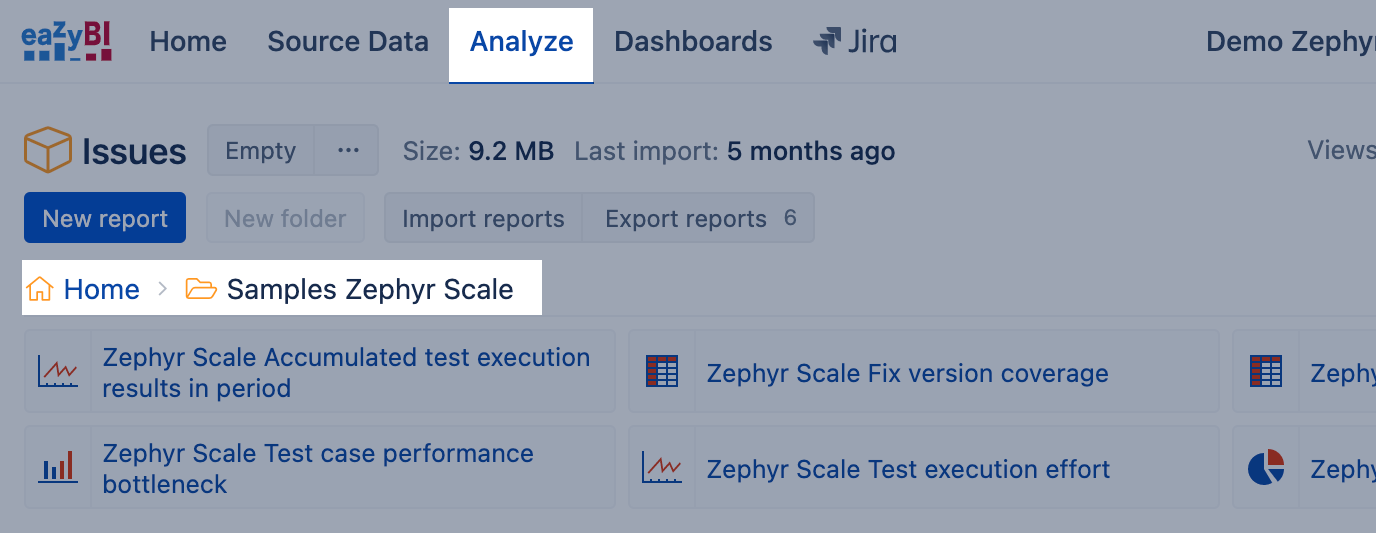Zephyr Scale Test Management for Jira
eazyBI for Jira
Zephyr - Test Management and Automation for Jira (former Zephyr Scale) is a full-featured test management solution, seamlessly integrated into Jira's user interface. From a central location, coordinates all testing activities, including test planning, authoring, execution, tracking and reporting. Supports REST API integration with test automation tools to submit test results to Test Management For Jira.
Test Management for Jira is an app developed by SmartBear.
On this page:
Data Import
If you have installed Zephyr Scale - Test Management for Jira then in Jira import options you will see the Zephyr Scale option.
Data import in Cloud version
You should authorize data import for Zephyr Scale on Cloud. Please specify the Zephyr Scale Access Token to import Zephyr Scale data.
Go to the Zephyr Scale API Access Tokens page and create a new token; enter it in the eazyBI import options.
Limit imported test executions
To reduce import time and the testing data in the cube, you can import only the most recent test executions.
Set a relative time limit for test executions like 3 months to import tests execution from the last three months or a particular date like Jun 14 2020 to set a date range from that date until now. Test executions are imported if they are created (test is added to the cycle) within the time limit (for scheduled test executions) or actual start date is within the time limit (for executed or in progress test executions). If there is no limit set, then all test executions are imported.
You can set a limit to all eazyBI accounts through advanced settings.
# parameter name for eazyBI version 6.2 and 6.3 [jira.tm4j] test_executions_limit = "3 months"
Since eazyBI version 6.4, the parameter name is changed to jira.zephyr_scale.
# parameter name starting eazyBI version 6.4 [jira.zephyr_scale] test_executions_limit = "3 month"
Another option is setting the limit for an individual eazyBI account. In the import options, add the period in the field "Imported Test Execution limit".
If there are import limits applied for the whole eazyBI instance using advanced settings, then the limit in import options won't exceed the limit in advanced settings. In such a way, the overall limits can be set on the eazyBI account, and, in an individual account, this time can be reduced more.
Dimensions
After the import the following Zephyr Scale specific dimension will be added:
Zephyr Scale Defect | Defect issues added during the testing. The dimension is organized in Project and Defect levels. In addition, you can add add Issue hierarchy to group defect issues. |
|---|---|
Zephyr Scale Environment | Environments of scheduled, in progress, and completed test executions. |
Zephyr Scale Iteration | Iterations of test cycles. Dimension "Zephyr Scale Iteration" is not available for Jira Cloud version. |
Zephyr Scale Requirement | Requirement issues that have linked test cases. The dimension is organized in Project and Requirement levels. In addition, you can add add Issue hierarchy to group requirement issues. |
Zephyr Scale Test Assigned To | Users who are assigned to tests within test cycles. |
Zephyr Scale Test Case | Created test cases. The dimension is organized by default hierarchy (in Project and Test Case levels) or by folder hierarchy (in Project, Folder, Subfolder and Test Case). You can add custom hierarchy based on Test Case properties. This feature is available on Jira Cloud and since eazyBI version 8.1. |
Zephyr Scale Test Case Label | Current labels of test cases. If several labels are entered for a test case then it is counted for each label. |
Zephyr Scale Test Case Owner | Owners of test cases. When used with measure Zephyr Scale Test Cases created then returns the current test case owner. When used with test case execution measures then returns test case owner during test execution. |
Zephyr Scale Test Case Priority | Priorities of test cases. When used with measure Zephyr Scale Test Cases created then returns the current test case priority. When used with test case execution measures then returns test case priority during test execution. |
Zephyr Scale Test Case Status | Statuses of test cases. When used with measure Zephyr Scale Test Cases created then returns the current test case status. When used with test case execution measures then returns test case status during test execution. |
Zephyr Scale Test Cycle | Created test cycles. The dimension is organized by default hierarchy (in Project and Test Cycle levels) or by folder hierarchy (in Project, Folder, Subfolder and Test Cycle). You can add custom hierarchy based on Test Cycle properties. This feature is available on Jira Cloud and since eazyBI version 8.1. |
Zephyr Scale Test Cycle Owner | Current owners of test cycles. |
Zephyr Scale Test Cycle Related Issue | Jira issues related to test cycles. The dimension is organized in Project and Related Issue levels. |
Zephyr Scale Test Cycle Status | Current statuses of test cycles. |
Zephyr Scale Test Executed by | Users who have executed tests. |
Zephyr Scale Test Plan | Created test plans. The dimension is organized by default hierarchy (in Project and Test Plan levels) or by folder hierarchy (in Project, Folder, Subfolder and Test Plan). You can add custom hierarchy based on Test Plan properties. This feature is available on Jira Cloud and since eazyBI version 8.1. |
Zephyr Scale Test Plan Status | Statuses of test plans (current and historical). Dimension "Zephyr Scale Test Plan Status" is not available for Jira Cloud version. Use the property "Zephyr Scale Test Plan status" instead to see the current status of Test Plan. |
Zephyr Scale Test Result Status | Statuses of test case executions (Passed, Failed, In Progress, Not Executed, etc) |
Zephyr Scale Test Script Type | Types of test scripts (Plain Text, Steps, etc.) |
Zephyr Scale Test Execution (hidden) | The hidden dimension of test executions. Member names are execution IDs. |
Measures
The following Zephyr Scale-specific measures are imported. These measures can be analyzed by the mentioned Zephyr Scale specific dimensions and by a few standard dimensions, Time, Project, Component and Fix Version. Note that the measures used in the report define the context of standard dimensions and represent the project, component, or version of test cases or test cycles. For example, when using execution-related measures, like Zephyr Scale Execution time, Zephyr Scale Test Cases executed, Zephyr Scale Test Cases with Test Cycles, and others, then the standard dimensions Project and Fix Version represent data on Test Cycle.
You can interact with report and see a list of test cases, test cycles and executions behind the value. In the report, click on the cell value or chart item to Drill through test cycles for a detailed list of executions, including additional details on the execution date, the user who executed it, the execution status, and the comment. Or you can Drill through → Test Case or Test Cycle to get a list of relevant Test or Test Execution issues with an active hyperlink to Jira issues.
Zephyr Scale Test Cases created | How many test cases are created. |
|---|---|
Zephyr Scale Test Cycles created | How many test cycles are created. |
Zephyr Scale Execution time | How much time in minutes took to execute test cases. |
Zephyr Scale Test Cases executed | How many test cases are executed within selected dimensions; test executions are not in "Not Executed" or "In Progress" statuses. |
Zephyr Scale Test Cases executing | How many test cases are currently executed (in progress) within selected dimensions; test executions are in "In Progress" status. |
Zephyr Scale Test Cases scheduled | How many test cases are scheduled within selected dimensions but not yet executed; test executions are in "Not Executed" status. |
Zephyr Scale Test Case defects | How many defects are registered for test executions. A unique count of different defects is returned for each row in a report. |
Zephyr Scale Executions | How many times test cases have been executed, are executing or scheduled for execution. |
Zephyr Scale Automated executions | How many times test cases have been executed, are executing or scheduled for the execution with an automation tool. |
Zephyr Scale Test Cases with Test Cycles | How many test cases have at least one test cycle scheduled, in progress or completed. |
Zephyr Scale Execution first date | Date when a test case is executed for the first time within selected dimensions. |
Zephyr Scale Execution last date | Date when a test case is executed for the last time within selected dimensions. |
Zephyr Scale Estimated execution time | Estimated execution time in minutes. |
Zephyr Scale Average execution time | Average execution time in minutes per completed executions. Average of measure Zephyr Scale Execution time within selected dimensions Zephyr Scale Test Cases with Test Cycles. |
Zephyr Scale Execution summary | List of test result statuses separated by a comma and how many Zephyr Scale Executions are for each test result status. |
Zephyr Scale Actual Test Cases | How many created test cases are still actual within the selected dimensions. |
Issues in Fix version | How many Jira issues with or without any testing coverage or relation to test cycles are assigned to the selected Fix version. This measure is based on predefined measure Issue created and should be used together with dimension Fix Version. |
Properties
The following Zephyr Scale specific properties will be created.
Zephyr Scale Test Case last execution date | Last execution date of the test case. This is a test case property and should be used together with Zephyr Scale Test Case dimension. |
|---|---|
Zephyr Scale Test Case last executed by | The user who did the last execution of the test case. This is a test case property and should be used together with Zephyr Scale Test Case dimension. |
Zephyr Scale Test Case estimated time | Current estimated execution time in minutes of the test case. This is a test case property and should be used together with Zephyr Scale Test Case dimension. |
Zephyr Scale Test Case last execution status | Last execution status of the test case. This is a test case property and should be used together with Zephyr Scale Test Case dimension. |
Zephyr Scale Test Case last execution version | The version of the last execution of the test case. This is a test case property and should be used together with Zephyr Scale Test Case dimension. |
Zephyr Scale Test Case created date | Registered creation date of the test case on the Data Center version. The first execution date on the Cloud version. This is a test case property and should be used together with Zephyr Scale Test Case dimension. |
Zephyr Scale Test Case Archived? | An indication of whether the test case is actual or archived. This is a test case property and should be used together with Zephyr Scale Test Case dimension. |
Zephyr Scale Test Cycle planned start date | Planned start date of the test cycle. This is a test cycle property and should be used together with Zephyr Scale Test Cycles dimension. |
Zephyr Scale Test Cycle planned end date | The planned end date of the test cycle. This is a test cycle property and should be used together with Zephyr Scale Test Cycles dimension. |
Zephyr Scale Test Plan labels | Current labels of the test plan separated by a comma. This is a test plan property and should be used together with Zephyr Scale Test Plan dimension. |
Zephyr Scale Test Plan created date | Registered creation date of the test plan. This is a test plan property and should be used together with Zephyr Scae Test Plan dimension. Property "Zephyr Scale Test Plan created date" is not available for the Jira Cloud version. |
Zephyr Scale Test Plan status | Current status of the test plan. This is a test plan property and should be used together with Zephyr Scae Test Plan dimension. The property Zephyr Scale Test Plan status is available on Jira Cloud and since eazyBI version 8.1. |
Zephyr Scale Test Plan Archived? | An indication of whether the test case is actual or archived (deleted). This is a test plan property and should be used together with Zephyr Scale Test Plan dimension. |
Zephyr Scale Requirement status | Current status of the requirement issue. This is a test requirement property and should be used together with Zephyr Scale Requirement dimension. |
Zephyr Scale Test Plan related issues | Keys of the Issues linked to the test plan. This is a test plan property and should be used together with Zephyr Scale Test Plan dimension. |
Issue properties
Dimensions Zephyr Scale Defect, Zephyr Scale Requirement, and Zephyr Scale Test Cycle Related Issue are Jira issues which are also represented in the Issue dimension. You can define calculated measure to get any issue property that is imported in eazyBI also for those three Zephyr Scale specific dimensions. To access issue property, use function get(). For example, to get priority for Zephyr Scale Defect, copy a formula of issue property Issue Priority and replace dimension name [Issue] with [Zephyr Scale Defect] like this:
[Priority].[Priority].getMemberNameByKey(
[Zephyr Scale Defect].CurrentHierarchyMember.get('Priority ID')
)
Another example, to get resolution date for Zephyr Scale Requirement, copy a formula of issue property Issue resolution date and replace dimension name [Issue] with [Zephyr Scale Requirement] like this:
[Zephyr Scale Requirement].CurrentHierarchyMember.get('Resolved at')
Add Issue hierarchy
You can group issues representing linked requirements and defects by Epic hierarchy or any other hierarchy you have built for the Issue dimension.
Additional hierarchies for Zephyr Scale dimensions are defined in eazyBI advanced settings (or site settings for Cloud) and are marked with the setting [[jira.zephyr_scale.custom_hierarchies]]. Provide the dimension name for which to enable the hierarchy, the hierarchy name, and the top-level member name. List all hierarchy levels where the bottom level is a requirement/defect issue (sub-task level is not supported).
For example, enable Epic hierarchy for the "Zephyr Scale Defect" dimension with three hierarchy levels: project of defect issue, Epic related to defect issue, and defect issue.
[[jira.zephyr_scale.custom_hierarchies]]
dimension = "Zephyr Scale Defect"
hierarchy = "Epic"
all_member_name = "All Defects by Epics"
levels = [
{name="Project",key_column = "project_key"},
{name="Epic",key_column="epic_key"},
{name="Defect"}
]
If you already have constructed an additional Issue hierarchy, you can enable it also for Zephyr Scale dimensions. Suppose you have a Features by Stories hierarchy as described in this example Separate hierarchy level for Story between parent and epic. Specify the dimension name for which to make the hierarchy, the hierarchy name, and the top-level member name. The levels should match the additional issue hierarchy description except for the Sub-task level and no parameters for the lowest (requirement or defect) level.
[[jira.zephyr_scale.custom_hierarchies]]
dimension = "Zephyr Scale Requirement"
hierarchy = "Features by Stories"
all_member_name = "All Issues by Features"
levels = [
{name="Feature",key_column="customfield_featuree",issue_type="Feature"},
{name="Epic and risk",key_column="customfield_epice",issue_type="Epic"},
{name="Story",key_column="customfield_storye",issue_type="Story"},
{name="Requirement"},
]
You can enable the Plans hierarchy as well. In that case, list all hierarchy levels and parent keys matching the hierarchy configuration in Jira. The example below describes the Plans hierarchy for Initiative → Epic → Story and enables it to the "Zephyr Scale Requirement" dimension.
[[jira.zephyr_scale.custom_hierarchies]]
dimension = "Zephyr Scale Requirement"
hierarchy = "Plans"
all_member_name = "All requirements by Initiatives"
levels = [
{name="Initiative",key_column = "jpoh_parent_3"},
{name="Epic",key_column="jpoh_parent_2"},
{name="Story"}
]
Sample reports
If you selected the Import sample reports option, then additional sample reports are created in the Samples Zephyr Scale folder. Please try these reports to see which measures would be useful for your specific needs. If you would like to customize some reports, then save them and change the name (as the default sample reports are overwritten during each Jira import).