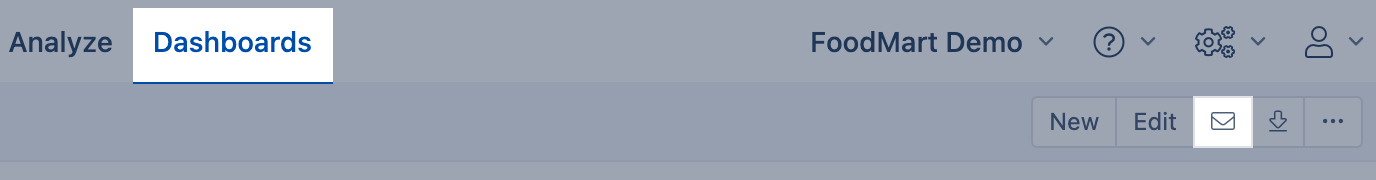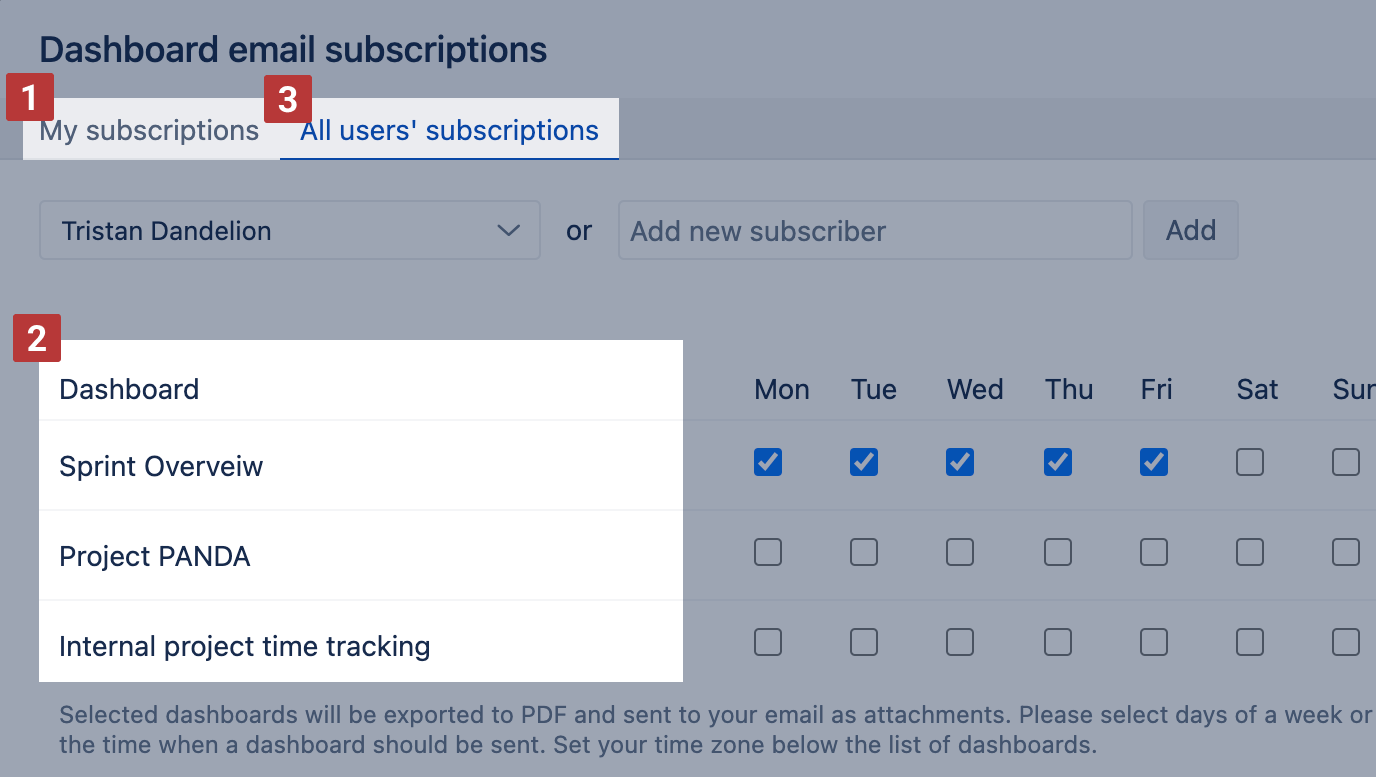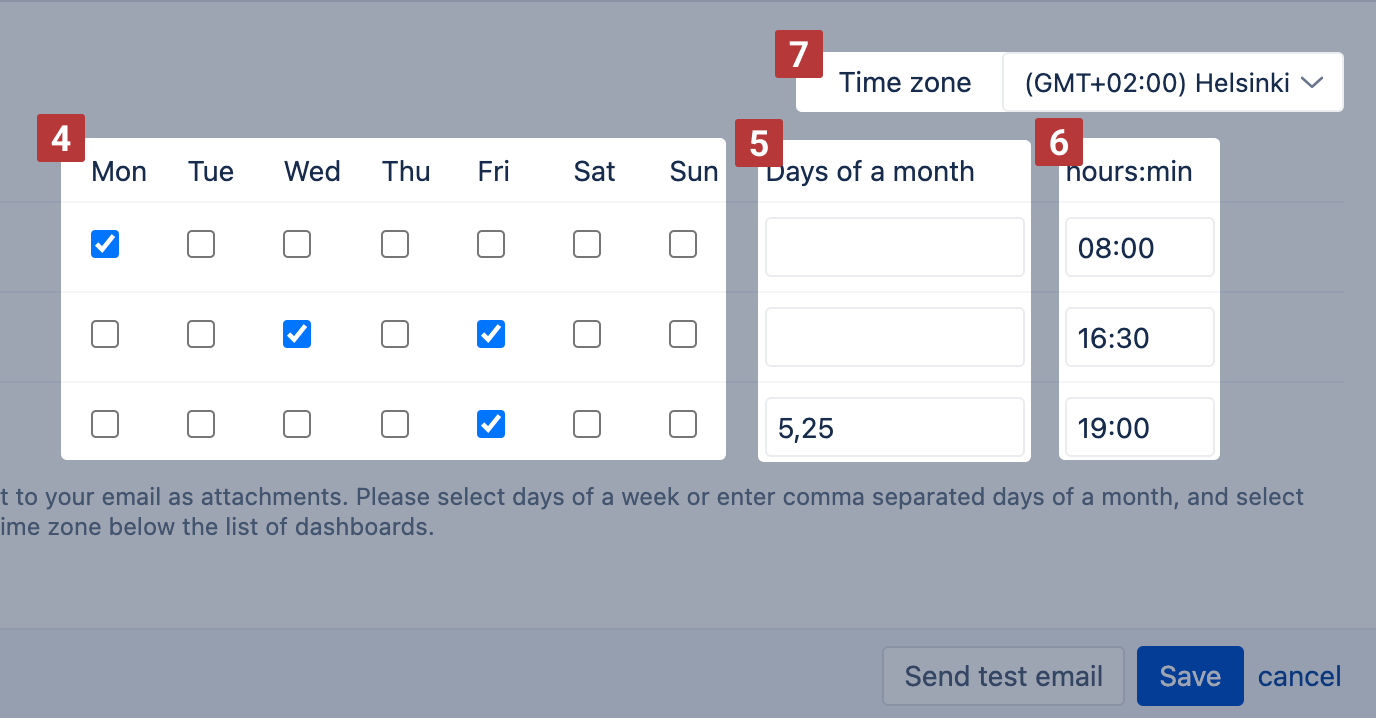Email subscription
Each eazyBI user can subscribe to receive a regular email of one or several eazyBI dashboards from the menu. This option is available in the eazyBI app, Dashboard section.
If you do not see this option, please check if it is supported for the eazyBI product you have and if export to PDF is enabled in the case server (Data Center or Private eazyBI).
Automatic dashboard sending to email is available in for following eazyBI products:
- eazyBI for Jira Data Center (see instructions for enabling Export to PDF),
- eazyBI for Jira Cloud,
- eazyBI for Confluence Data Center (see instructions for enabling Export to PDF),
- eazyBI for Confluence Cloud,
- eazyBI Cloud starting from 5 creators or 20 viewers,
- Private eazyBI (see instructions for enabling Export to PDF on Private eazyBI).
Users can subscribe [1] to receive an email with a PDF attachment of chosen dashboards [2]. eazyBI admin, account Owner, and User admin can make subscriptions on behalf of other account users [3].
The option to make subscriptions on behalf of other account users is available on Cloud and starting from the eazyBI version 7.0.
Subscribers will receive an email with a PDF attachment of all dashboards you have scheduled to be sent during half an hour time span. Please select either weekdays [4] or days of month [5] and specify time [6] how often you would like to receive emails. If you set the 31st day in Days of month settings, but some month does not have that many days, the email will be sent on the first day of the new month. Don't forget to check and adjust the time zone for the subscription schedule [7].
You can customize the text in email body when eazyBI for Jira Data Center or Private eazyBI is used.