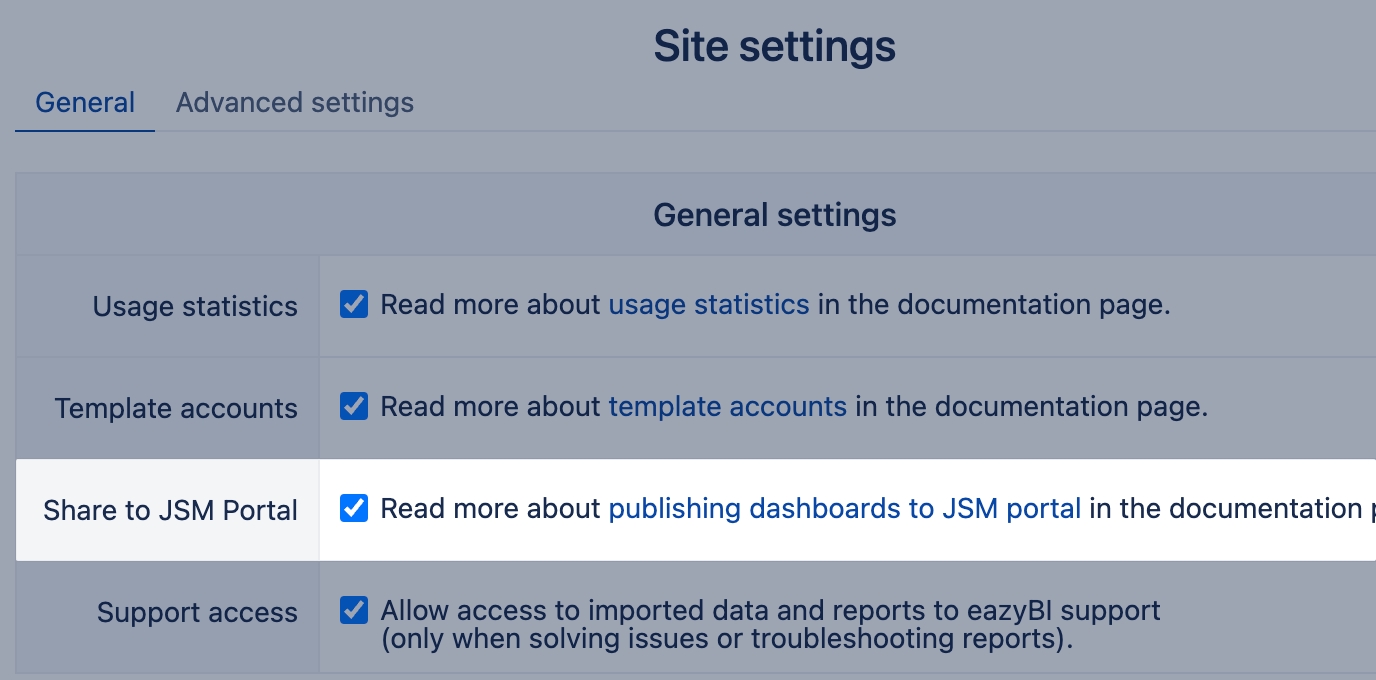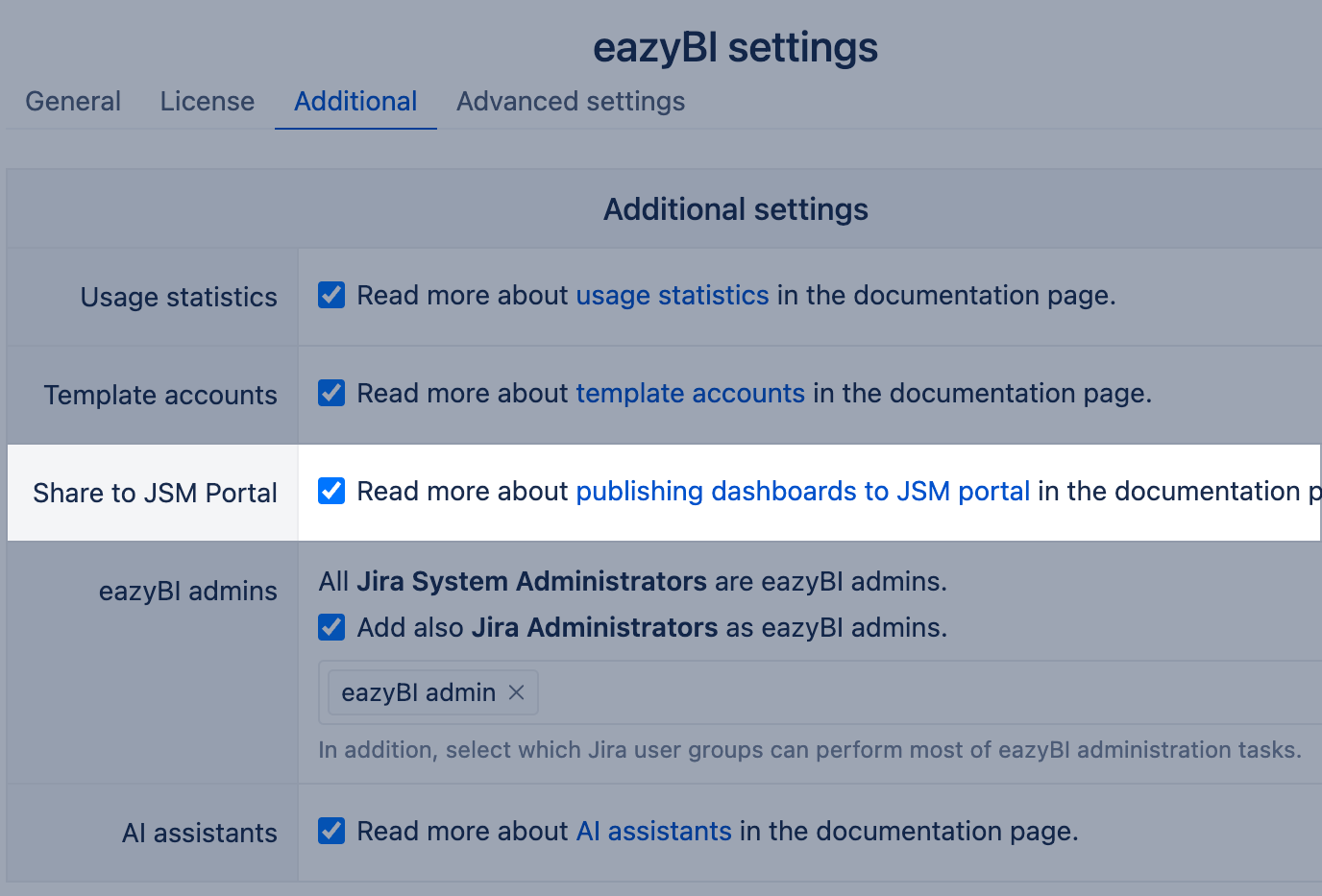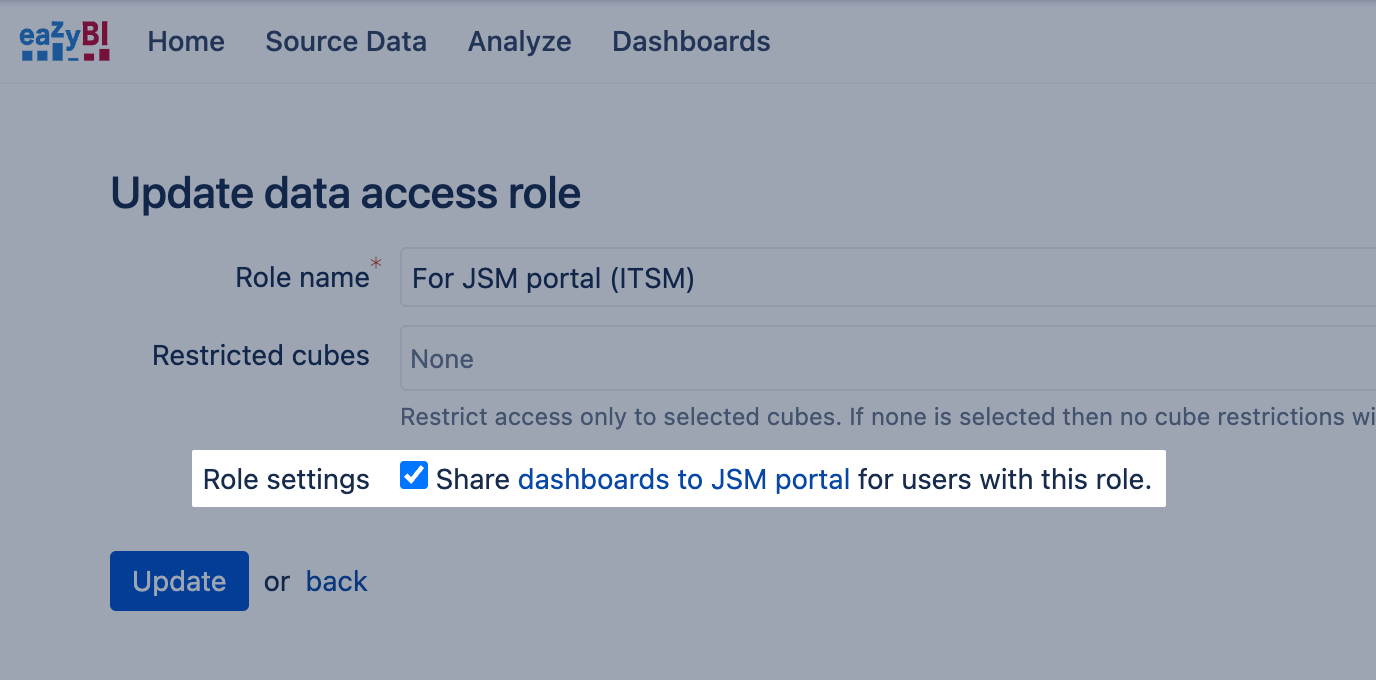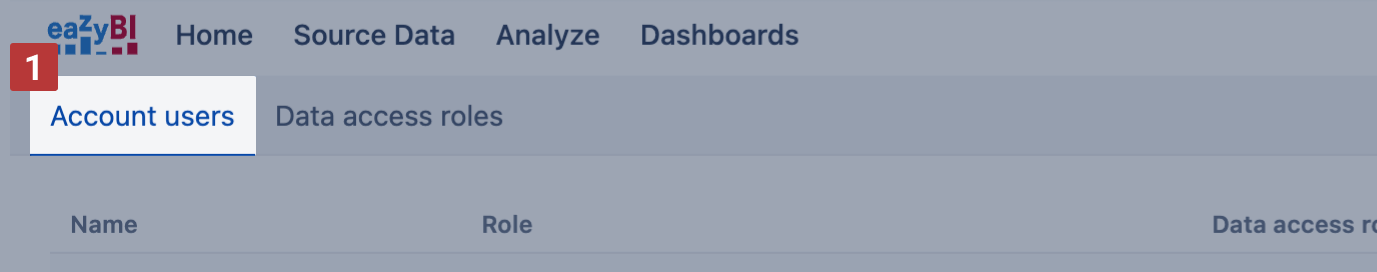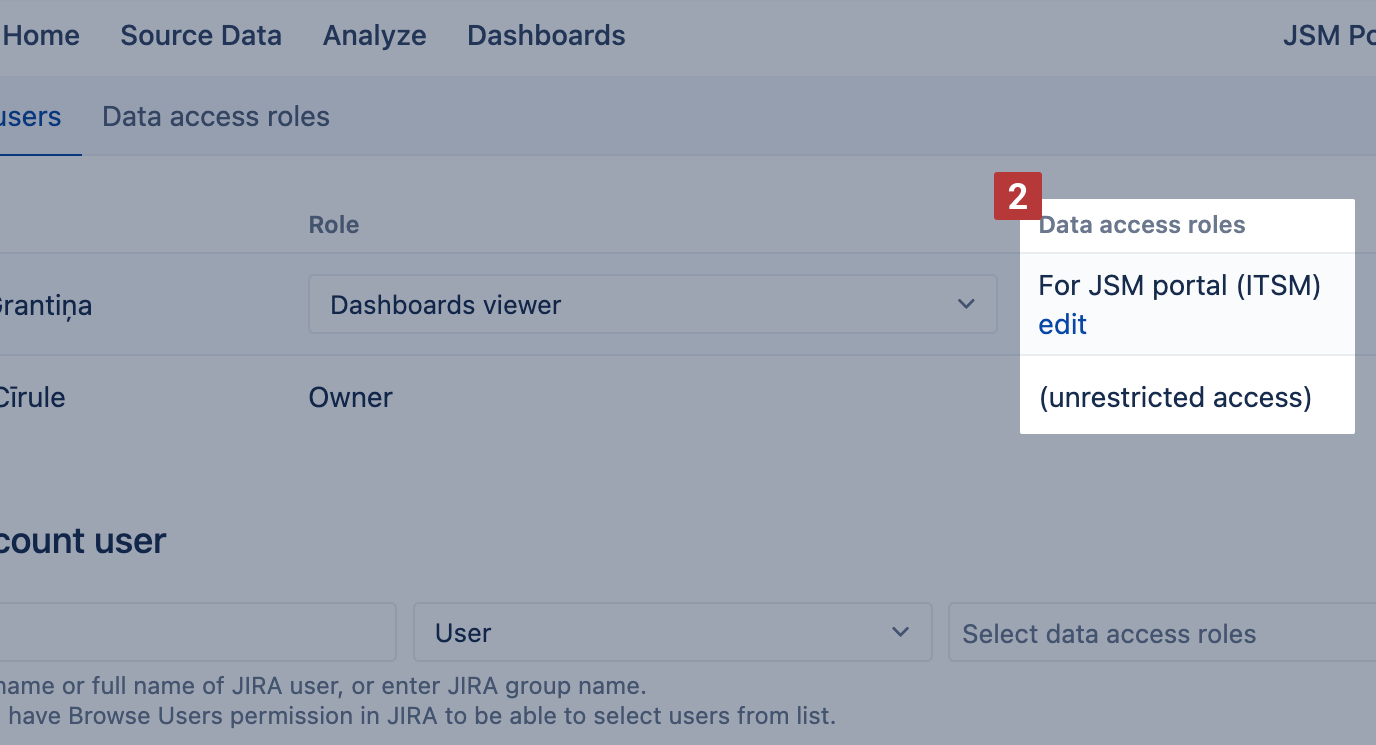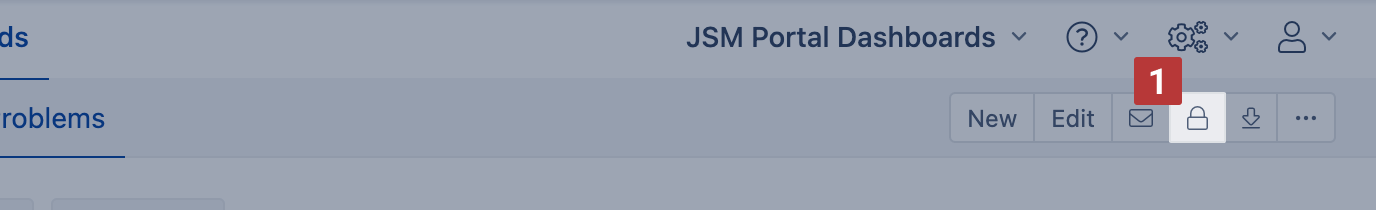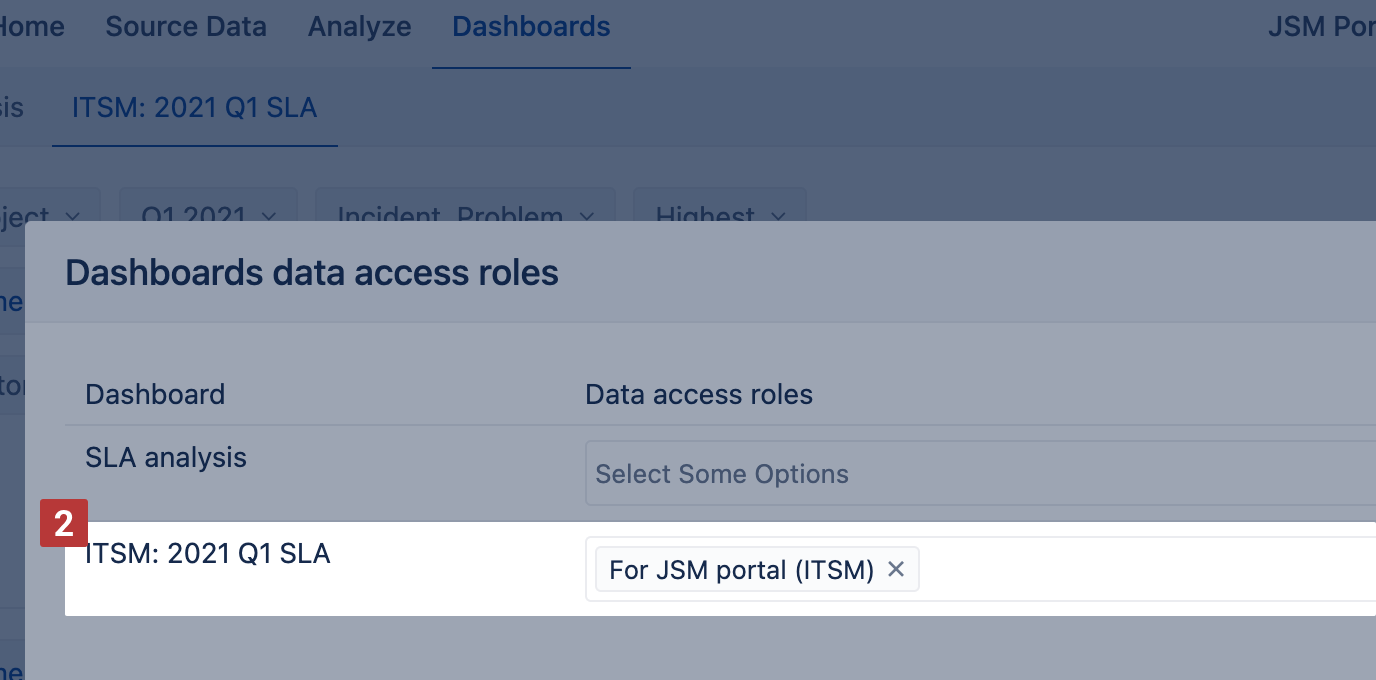Publish in JSM Portal
eazyBI for Jira
eazyBI dashboards can be shared with Jira Service Management (JSM) users or user groups in the Jira Service Management Customer portal.
The option to share the dashboard on the JSM portal is available if Jira Service Management is installed.
Enable the JSM sharing option
Jira Cloud
To enable the JSM sharing option in eazyBI for Jira Cloud, go to Settings → General and select "Share to JSM portal"
Jira Data Center
To enable the JSM sharing option in eazyBI for Jira Data Center, go to Settings → Additional and select "Share to JSM portal"
Create a new data access role
In the eazyBI account (from which you wish to share dashboards to the JSM portal), create a new data access role with enabled role settings "Share dashboards to JSM portal users with this role." Note that you can create multiple roles with this setting, and thus you can create multiple dashboards in one eazyBI account with different user access.
In the Account users [1] tab add Jira users, Jira user groups, or Jira Service Management organizations to the eazyBI account with at least the role "Dashboard viewer" and add them to the data access role [2].
Share the dashboard in the JSM portal
In the Dashboards tab, click on the lock icon [1] in the toolbar and specify data access roles that are allowed to see this dashboard [2].
Access the eazyBI dashboard in the JSM portal
Users with the data access role can see eazyBI dashboards in the JSM portal under their user menu.
Dashboards shared in the JSM portal are with restricted reports and dashboards actions - users can only see the reports without options to interact with them. But keep in mind that portal users will see the exact same dashboard data as eazyBI users. eazyBI does not use the same user permission schema as Jira. All eazyBI users that have access to the account generally can access all imported information in that account, regardless of whether they have access to these data in Jira or not.
See also
- How to manage account users and their roles
- How to manage data access roles
- How to create eazyBI dashboards