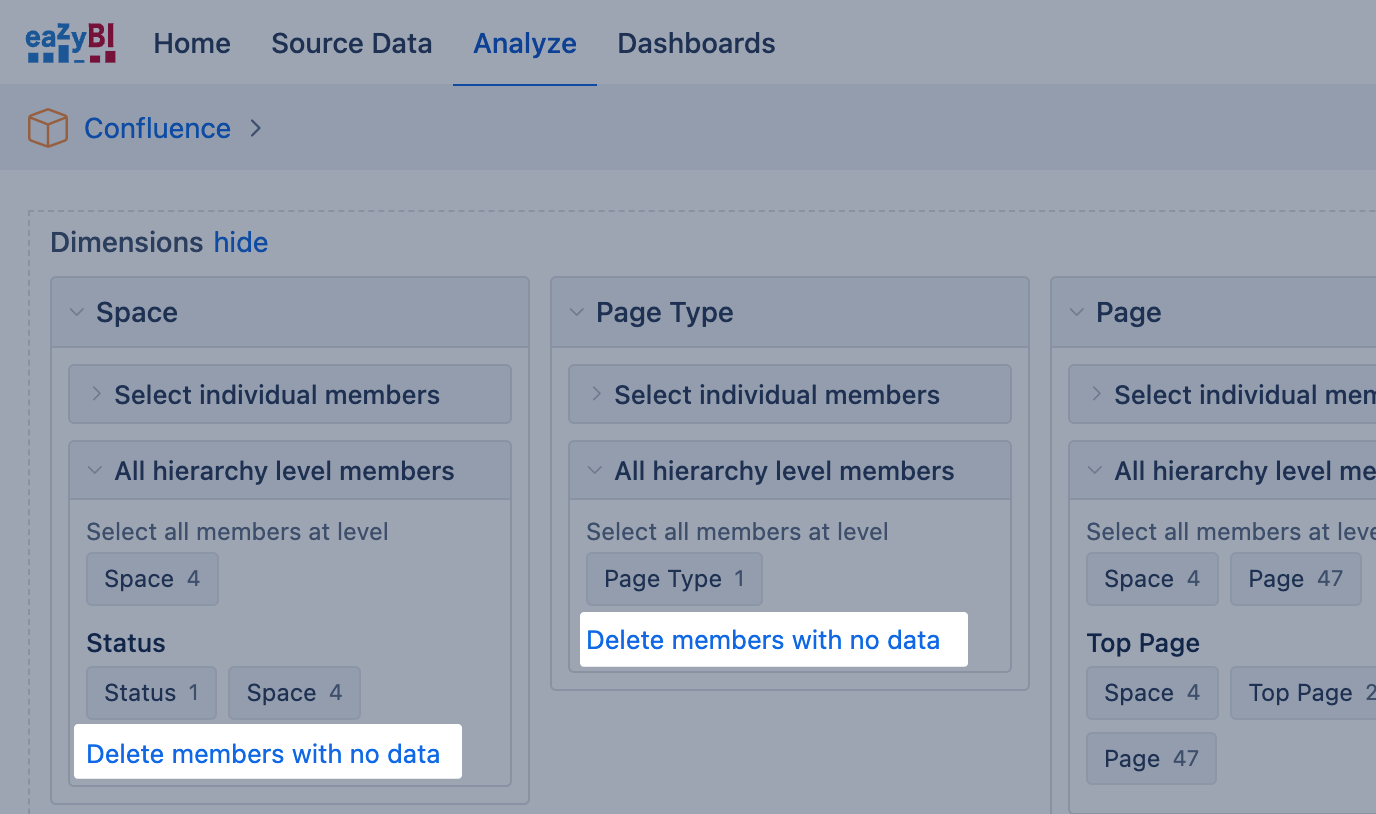Confluence measures and dimensions
eazyBI for Confluence
On this page:
Measures
Confluence data cube contains the following measures:
Pages created | Total number of created pages for selected dimension members. On the Time dimension data are grouped by page creation dates. |
|---|---|
Page versions created | Number of created page versions in a selected time period for Page, Blog Post, and Live Doc page types. On the Time dimension data are grouped by page version dates. |
Pages updated | Unique number of updated pages in a selected time period (page is considered as updated when a new page version is created) for Page, Blog Post, and Live Doc page types. |
Page likes | Number of page likes. Page likes are grouped by page creation date when the Time dimension is used for Page, Blog Post, and Live Doc page types. |
Page views | Total number of page views in a selected time period for Page, Blog Post, and Live Doc page types. Page views are imported only when the Process events import option is selected. And eazyBI collects data starting from the moment when eazyBI account is set up, and Space is selected for data import. Page views are updated every hour on Confluence Cloud and every 10 minutes on Confluence Server. Page views counter will be cleared if you "Empty" the cube
|
Pages viewed | Unique number of viewed pages in a selected time period (calculated as a unique page count from the total Page views) for Page, Blog Post, and Live Doc page types. |
Users viewed | Unique number of users that have viewed pages in a selected time period and according to other selected dimension members (calculated as a unique user count from the total Page views) for Page, Blog Post , and Live Doc page types.. All anonymous users are counted as one user. |
Spaces viewed | Unique number of spaces that have viewed pages in a selected time period and according to other selected dimension members (calculated as a unique spaces count from the total Page views). |
Searches | Total number of searches in a selected time period. Searches are imported if the Import search queries option is selected. Searches can be analyzed only by Time and Search Query dimensions. As searches are performed in all spaces then it is not possible to analyze them by spaces. Due to privacy concerns users (who performed the search) are not stored. Searches are updated every hour on Confluence Cloud and every 10 minutes on Confluence Server. |
Average number of results | Average number of returned results for search queries. Imported together with the Searches measure. Twenty results per search is the maximal value as eazyBI retrieves results count for the first portion. |
Page attachments | The total number of attachments for Page, Blog Post, and Live Doc page types. On the Time dimension, data are grouped by the creation date of the attachment of the current version. |
Page attachments size | Size of created attachments for Page, Blog Post, and Live Doc page types, the value is taken from the attachment latest version. On the Time dimension data are grouped by the creation date of attachment current version. |
Tasks created | Count of created tasks for selected dimension members. On the Time dimension, data are grouped by task creation date. |
Tasks due | Due tasks that have not been completed. On the Time dimension, data are grouped by task due dates. If a task does not have a due date, it will be counted only in the All Times member. |
Tasks completed | Tasks that are marked completed. On the Time dimension, data are grouped by task completion date. |
Tasks with due date | All tasks (both due and completed) that have a due date specified. On the Time dimension, data are grouped by task due date. |
Open tasks | Calculates a number of uncompleted tasks at the end of the corresponding Time dimension period (as Tasks created minus Tasks completed since the beginning of the time until the end of the selected time period). |
eazyBI collects data on page views (who, when, which pages) and searches starting from the moment when eazyBI account is set up, and Space is selected for data import. At the beginning Page views, Pages viewed, Users viewed, Spaces viewed, Searches and Average number of results measures are empty as eazBI hasn't collected history of data yet.
Properties
Properties are calculated measures that retrieve specific information for each particular dimension member. Some of the properties are also available as dimensions (Page type, Space).
To get a property value displayed in the report, you should use dimension members of the corresponding dimension in the report rows, for example, Page dimension detailed Page level members.
Property values are displayed empty for higher-level members or if other dimensions are selected in rows.
Property names usually start with the name of the corresponding dimension.
Page created datePage updated datePage authorPage ownerPage typePage spacePage space keyPage space status | Page properties. Properties show the current values, such as the current owner and type, but the Page author shows the initial author name. If the Page dimension is placed on rows and expanded to detailed pages and these measures are placed on columns then detailed property value for a page is shown. |
|---|---|
Space created dateSpace statusSpace categories | Space properties. If the Space dimension is placed on rows and expanded to detailed spaces and these measures are placed on columns then detailed property value for space is shown. |
Attachment created dateAttachment media typeAttachment authorAttachment commentAttachment version numberAttachment pageAttachment spaceAttachment space key | Attachment properties. If the Attachment dimension is placed on rows and expanded to detailed attachments and these measures are placed on columns then detailed property value for an attachment is shown. All information is shown about the attachment current version. |
Task created dateTask updated dateTask completed dateTask due dateTask statusTask assigneeTask pageTask spaceTask space key | Task properties. If the Task dimension is placed on rows and expanded to detailed tasks and these measures are placed on columns then detailed property value for a task is shown. |
Dimensions
Measures and calculated measures can be analyzed by the following dimensions.
Space | Space of the page. Also, the Status hierarchy can be used with Current and Archived status level members. There is an option to create custom hierarchies with the Add custom hierarchy. It is possible to create a hierarchy based on custom Space properties imported with additional data import. |
|---|---|
Page Type NEW | Page type – either Page, Blog post, Live Doc, Database, Smart Link, Whiteboard. New page types, Live Doc, Database, Smart Link, and Whiteboard, are available only on Cloud. The content and structure of Database, Smart Link, and Whiteboard differ from those of the standard Page type; therefore, some measures are not supported for these types. For example, there are no version control or added attachments. |
Page | List of all individual pages organized in a hierarchy by Space. This dimension has a secondary hierarchy Top Page that adds the additional Top Page hierarchy level. If the pages are grouped in a Folder at the highest level in Confluence, the folder also appears in the Top page hierarchy. |
Label | Label of the page. |
Author | User who created the page. There is an option to create custom hierarchies with the Add custom hierarchy. It is possible to create a hierarchy based on custom User properties imported with additional data import. |
Owner | The user is marked as the owner of the page. There is an option to create custom hierarchies with the Add custom hierarchy. It is possible to create a hierarchy based on custom User properties imported with additional data import. |
Viewer | User who viewed the page (used for the Page views measure). All anonymous viewers are represented as the (anonymous) dimension member. There is an option to create custom hierarchies with the Add custom hierarchy. It is possible to create a hierarchy based on custom User properties imported with additional data import. |
Time | Standard time dimension with Year / Quarter / Month / Day hierarchy and Year / Week / Day hierarchy. There is an option to create custom hierarchies with the Add custom hierarchy. It is possible to create a Fiscal hierarchy and Multiple weeks hierarchies. |
Hour | Hour of the day when a page was created, updated, or viewed. Calculated based on the specified Time dimension time zone in the import options. |
Week Day | Day of the week when a page was created, updated, or viewed. The order of the days is depending on the import settings about the first day of the week. |
Search Query | Search query that was used for a search (used for the Searches measure). If a user quickly performs many search queries then a query after a 5 seconds pause is stored. All search queries are stored in lowercase. |
Space Category | List of all categories for imported spaces. |
Attachments | List of all individual attachments organized in a hierarchy, first grouped by Space and then by Page. It can be used together with the Author dimension to identify who has created the attachment. |
Task | List of all individual tasks organized in a hierarchy, first grouped by Space and then by Page. |
Task Status | Current task status - Completed or Uncompleted. |
Task Assignee | Currently assigned user for a task. If a task has several user mentions, then the task is assigned to the first-mentioned user. There is an option to create custom hierarchies with the Add custom hierarchy. It is possible to create a hierarchy based on custom User properties imported with additional data import. |
Delete members without data
You can delete members without data from dimensions on Cloud and since version 8.1.
You can delete members without data from the Confluence cube for all dimensions, except Page and Week Day.
It requires a data admin user role or higher to delete members without data.
Calculated members in Time dimension
When you create a new eazyBI account and import data there will be some predefined calculated members created in the Time dimension. These members would be automatically available in Time dimension.
These calculated Time membres can help you with dynamic calculations, for example, to calculate the number of pages created in the previous month.
Current month | It finds and returns the member of the Time dimension at the Month level that is the month when the report is being executed. This member is created in a default Time dimension hierarchy and might not work with other hierarchies in Time dimension |
|---|---|
Previous month | It finds and returns the member of the Time dimension at the Month level that is one month prior to the month when the report is being executed. This member is created in a default Time dimension hierarchy and might not work with other hierarchies in Time dimension |
Last 12 months | It aggregates members from Time dimension at the Month level based between 12 months ago and today (dynamically). This member is created in a default Time dimension hierarchy and might not work with other hierarchies in Time dimension |
Last 30 days | It aggregates members from Time dimension at the Day level based between 30 days ago and today (dynamically). This member is created in a default Time dimension hierarchy and might not work with other hierarchies in Time dimension |
Last 4 weeks | It aggregates members from Time dimension at the Week level based between 4 weeks ago and the current week (dynamically). This member is created in a weekly hierarchy for the Time dimension and might work only in this particular hierarchy. |
eazyBI allows opening and viewing formulas for these calculated members but it would not let you change them. Feel free to copy formulas and adjust them to create your own custom periods for report filtering and calculations.