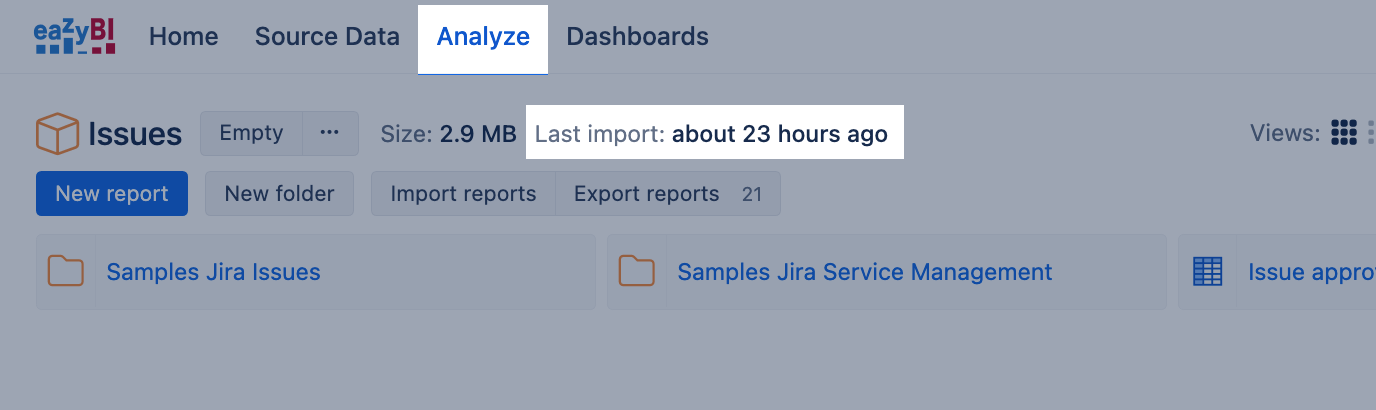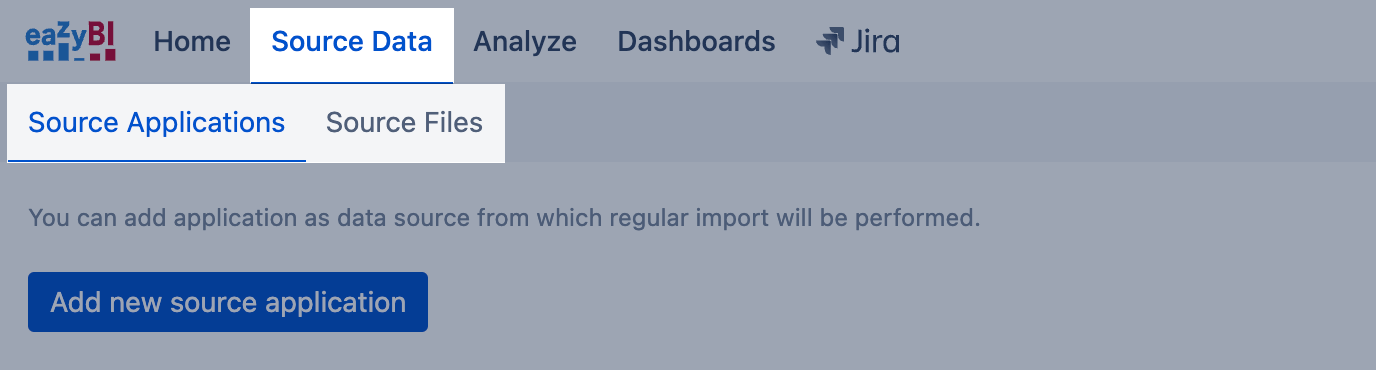Data Import
Before you analyze data, you need to import that data into eazyBI. Data import creates the data cube and ensures that imported data is organized in a more report-friendly structure.
eazyBI is a non-real-time analysis tool, which means that data are imported from the Source system into the eazyBI database once or regularly, and reports are built on data located in the eazyBI database. This gives several advantages:
During data import, eazyBI performs an ETL (Extract, Transform, Load) process and restructures the data into an optimized database structure, enabling rapid data exploration and analytical performance, even for large datasets.
Analysis, exploration, and reporting in eazyBI would not affect the source system (such as Jira) performance, as eazyBI handles reporting and analytics tasks independently.
You can always check from the Analyze view when the data is successfully updated. eazyBI account admins can also see when data was updated last time from Source Data, and any eazyBI user can see it in the Dashboard.
You may import data using SQL SELECT, REST API, or from Excel files, Google Spreadsheets, and source systems Jira, Highrise, Basecamp, Zendesk, Freshdesk, Harvest, Monday, YouTrack.
Map your data columns as you want to use them in the reports to group data and aggregate quantitative values. Here are some rules to guide you through the data mapping process.
Typically, data mapping is performed once a new data source is introduced. Now you are set up and ready to take a different look at your data with eazyBI.