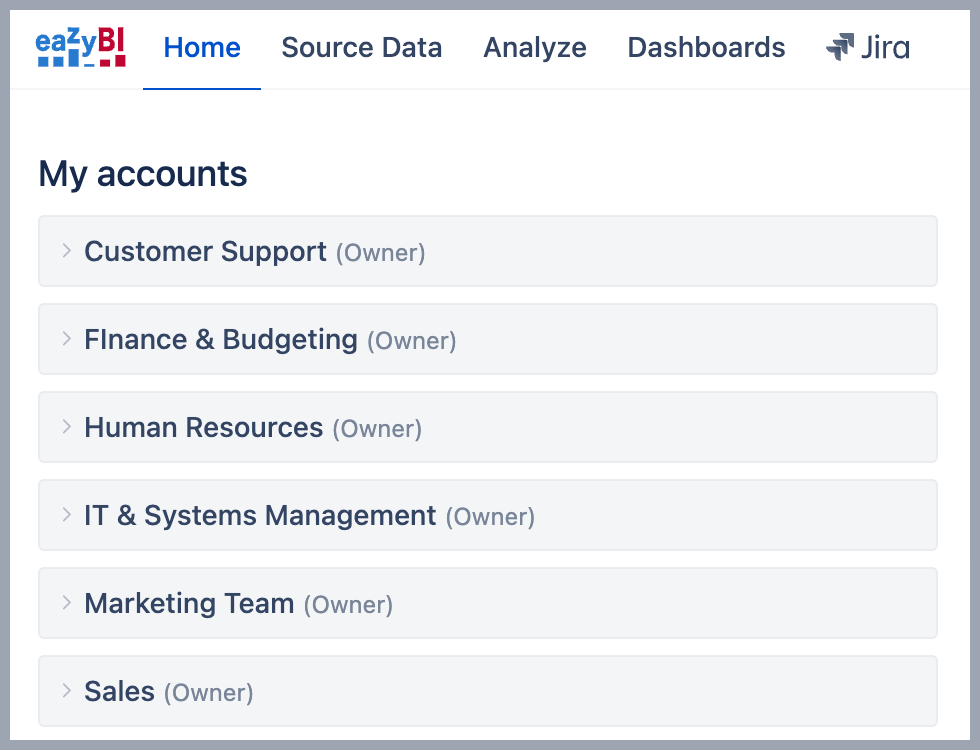Account management best practices
Account management is essential for smooth reporting and a good user experience. It might be tempting to make one big account with all the data you have in one place. However, we recommend creating multiple accounts for faster and more secure reporting; smaller data sets reduce data import time and allow users to navigate among familiar data.
- Create a separate account for each end-user group. Depending on end-user needs, you might need to import different metrics or focus on another set of projects. Clearly define the purpose of the eazyBI account, who will use it, and for what purpose. Consider creating different accounts for teams or departments if their reporting needs are distinct, for example, team performance tracking, project-specific analysis, executive-level dashboards, geographic location, customer portal, etc.
- Use template accounts to synchronize reporting across different accounts with similar metrics and purpose. Template accounts are centralized sets of reports, dashboards, and calculated measures that can be updated across multiple accounts. At the same time, each account user can create their specific reports to get more profound and specific analytics.
- Select only relevant data for data import. Running reports on smaller accounts is faster, especially for complex reports with elaborate calculations. Limit imported data to what's necessary by selecting specific projects, marking only fields relevant to intended reports, or adding parameters to import the most recent and active data. Do not worry; you can edit import options and add more fields to the imported data whenever such a need arises.
When importing Data from Jira, there are several options to customize data import and refine imported data: list of available custom fields, JQL query filter, and account-specific calculated fields. - Assign users or Jira user groups to each account based on their responsibilities. This is a great way to differentiate users' permissions so they see only those eazyBI reports that apply to them (where they are added as users). You might think of three types of users:
- A Jira admin can create a new account and adjust eazyBI settings. However, we do not recommend that Jira admins assign any user role to themselves or initialize the data import; rather, they should give those responsibilities to the account Owner.
- Jira admin should assign an account Owner, a business user who is responsible for the account, the imported data, and which users can access that data and build reports. We recommend the owner initiate the first data import and authorize eazyBI access to the data based on their permissions. You may think of Project managers, Scrum masters, Team leads, business analysts, etc., as potential account Owners.
- Report and dashboard users can create new reports or view reports according to their assigned roles. If needed, the Account Owner or User admin can apply additional restrictions with data access roles.
- Monitor the eazyBI account and report usage with usage statistics. Identify:
- unused accounts and reports that are good candidates for cleanup or deletion.
- accounts with regularly failing imports to review and fix the cause.
- poorly built reports that fail or take a long time to run. This could be further communicated with report authors to review and optimize the report.
Watch the training video for a more detailed explanation and examples of the described recommendations: